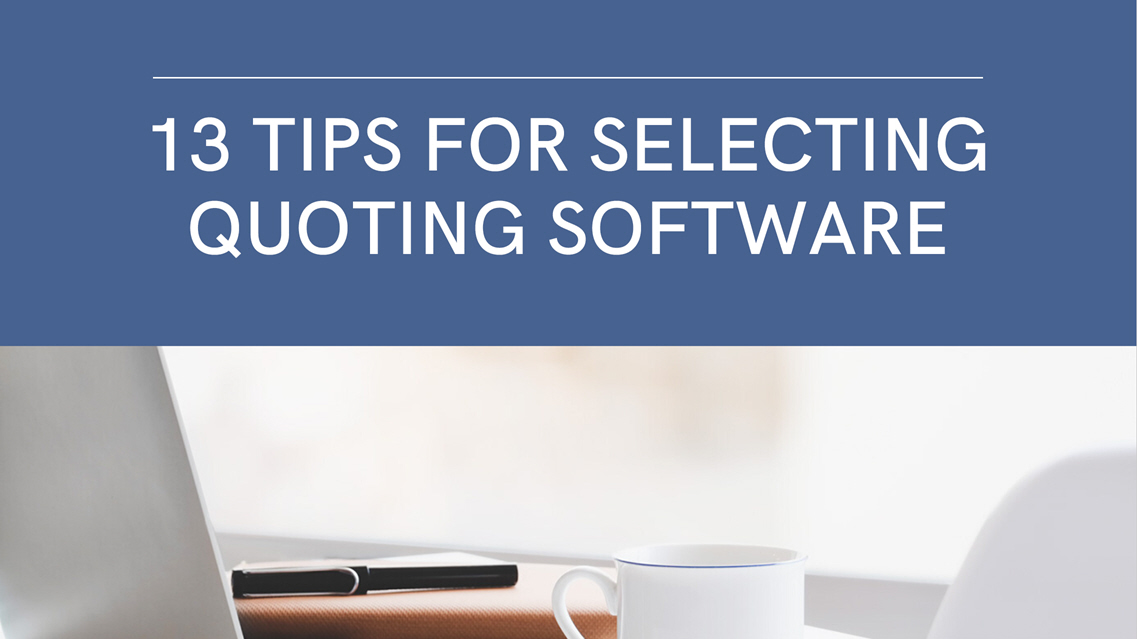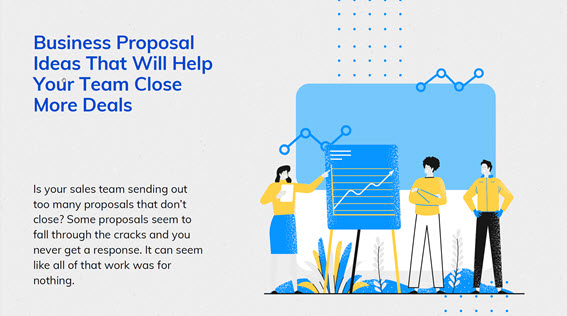QuoteWerks Demo Request
Thank you for submitting your contact information. Use the button below to schedule your demo.
Also, check your inbox for an email () from your Product Specialist, .
If it is during business hours, it might be faster to give us a call!
407-248-1481
Our sales reps are highly knowledgeable with years of experience. We are here to answer any questions you may have while ensuring you have a low pressure sales experience - just give us a call.
Free Support
We'll provide free phone support (407-248-1481) and email support during your trial, plus a 30 day money back guarantee once you purchase.
Even better, all the data you enter into your demo version will be preserved when you purchase a License Key to activate it.
Whitepapers
Customer Success Stories
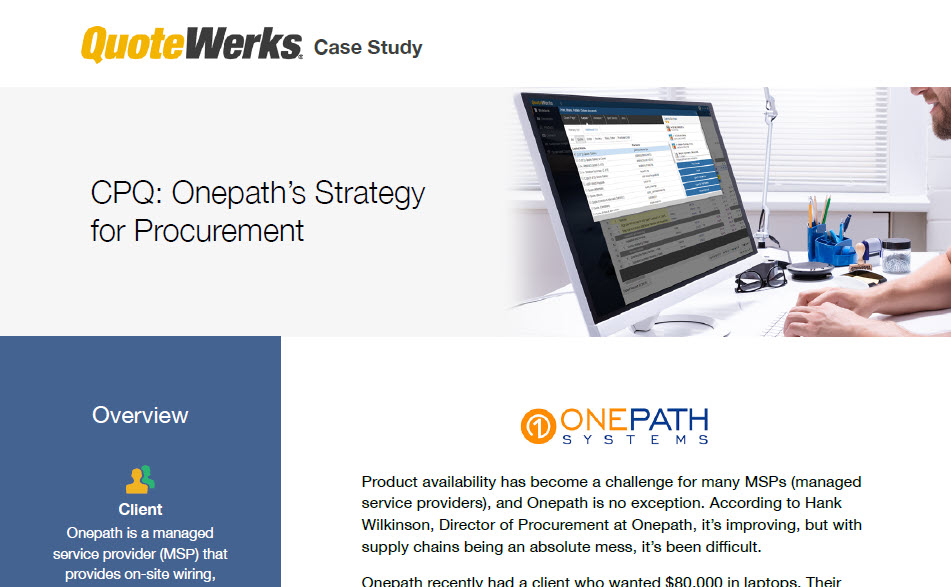
CPQ: Onepath's Strategy for Procurement
Challenge: Like many MSPs,
they’ve had challenges
with their supply chain,
including hardware
availability and pricing.
Solution: They use QuoteWerks to
know which companies
have products in stock so
they can get the best price.
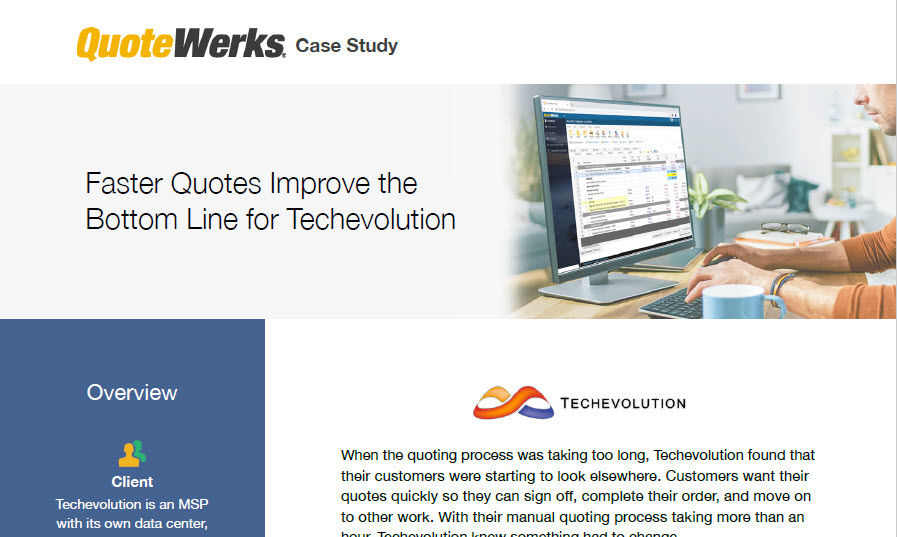
Faster Quotes Improve the Bottom Line for Techevolution
Challenge: Quoting was taking too long at more than an hour per quote, and only about 50% of their quotes were getting approved
Solution: With QuoteWerks, quoting takes only five minutes. Since they can get quotes into the hands of customers faster, about 99% of quotes are approved.
Keep Your Trial Data!
Note: The demo version can be converted to a fully registered version simply by applying a license key. This allows you to keep all the data you enter into the demo. As such, we recommend that you install the demo of QuoteWerks where you would install it if you where purchasing it, instead of installing it in a temporary location which is a common practice. This way, when you decide to purchase QuoteWerks, you do not have to figure out how to move your temporary demo installation, you can simply enter a License Key and you will be up and running.
Videos
For more videos on how to use QuoteWerks visit our Videos PageWhat's Next?
Get started with the QuoteWerks Online Quick Start Guide, Fast-track Overview, and Help Documentation.