407-248-1481
QuoteWerks Knowledgebase Topic (Article ID 6345)
External Product Source - ODBC Link to DBF FileThis information applies to : |
Article ID 6345 Created/Updated July 17, 2019 Category Product Database
|
|
| Issue:
How do you create a link to a DBF File as a Product Source with the Professional or Corporate Edition of QuoteWerks? Solution - Microsoft dBase Driver On the ODBC Login Screen when setting up the datasource, leave all fields as default. 1. Change the Driver to 'Microsoft dBase Driver (*.dbf)' 2. Press the Advanced Button and Add Values for dbq="***Ful Path to Folder Containing the DBF ***" and DriverID = 227 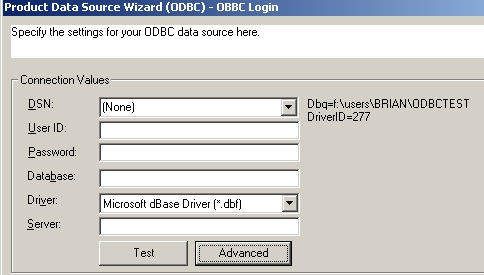
Solution - Microsoft Visual FoxPro Driver On the ODBC Login Screen when setting up the datasource, leave all fields as default. 1. Change the Driver to 'Microsoft dBase Driver (*.dbf)' 2. Press the Advanced Button and Add Values for dbq="***Ful Path to Folder Containing the DBF ***" and SourceType = DBF 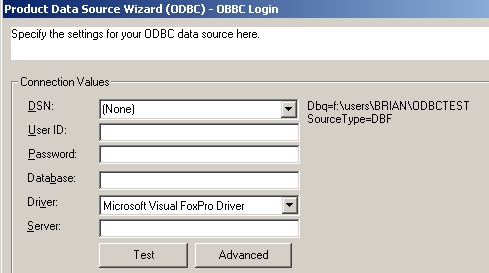 |
||
|
|
©1993-2026 Aspire Technologies, Inc.
407-248-1481 (9am-5pm ET M-F)
Please Wait...
