407-248-1481
QuoteWerks Knowledgebase Topic (Article ID 6268)
Error - Error in Editing a Product in QuoteWerks Native DatabaseThis information applies to : |
Article ID 6268 Created/Updated July 17, 2019 Category Database
|
|
| Issue:
When clicking to edit a product that is contained in a QuoteWerks native product database an error appears: 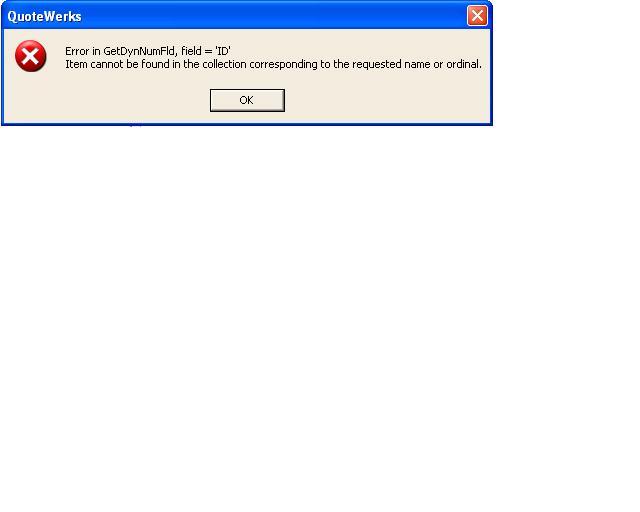
Error in GetDynNumFld, field = 'ID' Item cannot be found in the collection corresponding to the requested name or ordinal. Clicking OK will force QuoteWerks to shut down immediately. This error is typically generated when QuoteWerks is requesting the value of a field in a table and that field does not exist. The error can also happen if QuoteWerks is requesting information about a table like DocumentHeaders or DocumentItems in the docs.mdb file and one of those tables does not exist. If a QuoteWerks table cannot be found, it usually means that the table has become corrupted or somehow was deleted. If a QuoteWerks field cannot be found, then most likely the table has become corrupted or the QuoteWerks field name was renamed by a user outside of QuoteWerks. A user cannot modify QuoteWerks field or table names through the normal use of QuoteWerks. Solution: The solutions will vary, but first you need to find the table or field that the error is referring to. Then you can verify if the table or field truly does not exist and if so, then begin restoring a backup. **NOTE: QuoteWerks Technical Support does not support manual editing of databases via Access and suggests making a backup before proceeding and that this is done at your own risk It is recommended to have your QuoteWerks administrator complete these processes and be familiar with Microsoft Access.** Make a copy of the docs.mdb database and then open it: -If using QuoteWerks 3.0, open the database with Access 97. -If using QuoteWerks 4.0, open the database with Acceess 2002/2003. NOTE: If your version of Access is not the one associated with the QuoteWerks version above, you may open it, but make sure not to convert the file if prompted. The standard tables in the docs.mdb database are: DatabaseStructure DocumentHeaders DocumentItems DocumentNumbering InUseDocuments (Version 4.0 Build 16 and higher) If you can verify that one of these tables does not exist, please use the following process (this process assumes you have a current backup copy of the docs.mdb database. For more information on creating a backup, please refer to the chapter on the Medic Utility in the manual): 1. Browse to the QuoteWerks directory and then the DTF folder. 2. Note the most recent document number each for quotes, orders, and invoices. (such as AAAQ1500, AAAO1200, etc.) 3. Open the Medic Utility and select Utilities > Restore from Backup. 4. Restore the most recent backup of docs.mdb 5. After restoring use the process detailed in Article 5177 to change your document numbering sequence in the docs.mdb database. 6. Once this is complete, login to QuoteWerks as an admin. 7. Select Utilities > Merge Remote Documents to merge the documents which were created after the docs.mdb you used to restore from. |
||
|
|
©1993-2026 Aspire Technologies, Inc.
407-248-1481 (9am-5pm ET M-F)
Please Wait...
