407-248-1481
QuoteWerks Knowledgebase Topic (Article ID 6213)
Installation - Unable to Login After Renaming SQL Server on Rehosted InstallationThis information applies to : |
Article ID 6213 Created/Updated July 17, 2019 Category Synchronization
|
|
| Issue:
When trying to open QuoteWerks an error window appears: 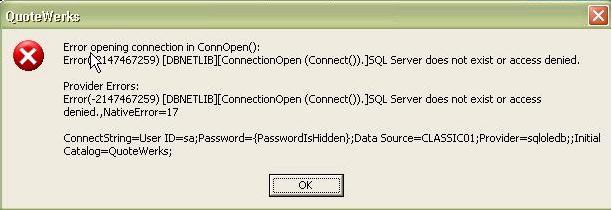
Error (-2147467259 [DBNETLIB][ConnectionOpen (Connect()),]SQL Server does not exist or access denied. Cause: The name of the computer has changed and if a server name was specified during the rehosting process instead of using [Local] for the server name. Solution: 1. Open the Medic Utility (Start > Programs > QuoteWerks > Tools & Information > Medic Utility) and then select Utilities > System Database Setup. 2. Change the Server Name to reflect the computer's name change. 3. Click OK. 4. Close the Medic and re-open to verify the change has taken place. Further details and tips can be explored on Microsoft's website: https://social.technet.microsoft.com/wiki/contents/articles/2102.how-to-troubleshoot-connecting-to-the-sql-server-database-engine.aspx |
||
|
|
©1993-2026 Aspire Technologies, Inc.
407-248-1481 (9am-5pm ET M-F)
Please Wait...
