407-248-1481
QuoteWerks Knowledgebase Topic (Article ID 6130)
Print Layouts - Differences BetweenThis information applies to : |
Article ID 6130 Created/Updated July 17, 2019 Category Print Layouts
|
|
| What are the differences between the various default Print Layouts?:
Standard Quote, Order, and Invoice layouts are differentiated by the document type/label in the upper right of the layout. 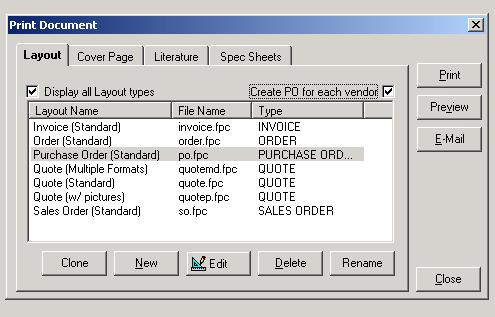
Purchase Order Layout: -Used for buying from a vendor or multiple vendors. -By default, the layout displays contact information for the company preparing the purchase order, the Vendor(s), the Ship To record, and the Sold To record. -Does not display comment lines, running subtotals, subtotals, group header lines, % charge lines or % discount lines (discounts are taken into account, but not displayed). -By default, the layout displays the following line item fields: Vendor Name, Vendor Part Number, Description, Unit Cost, Total Cost, and Total Extended Cost. -If more than one vendor is being ordered from, there is a box in the Print Document screen which will print a Purchase Order for each vendor if checked. -If this box is not checked, the vendor contact information will not be displayed in the finished PO and all line items will be grouped together. Sales Order Layout: -Typically used internally to give information about the current sale including the Sales Rep., Commission Amount, the Profit Amount, and the Profit Percent. -By default, the layout displays the following line items: Quantity, Description, Unit Cost, Extended Cost, and Extended Price. -By default, the layout displays contact information for company preparing the quote, Sold To company, and Ship To company. -Does not display comment lines, running subtotals, subtotals, group header lines, % charge lines or % discount lines (discounts are taken into account, but not displayed). |
||
|
|
©1993-2026 Aspire Technologies, Inc.
407-248-1481 (9am-5pm ET M-F)
Please Wait...
