407-248-1481
QuoteWerks Knowledgebase Topic (Article ID 6122)
Permissions Error During SyncThis information applies to : |
Article ID 6122 Created/Updated July 17, 2019 Category Synchronization
|
|
| Issue:
During the sync process (Sending new/updated documents to Master Installation) an Error -2147467259 occurs: 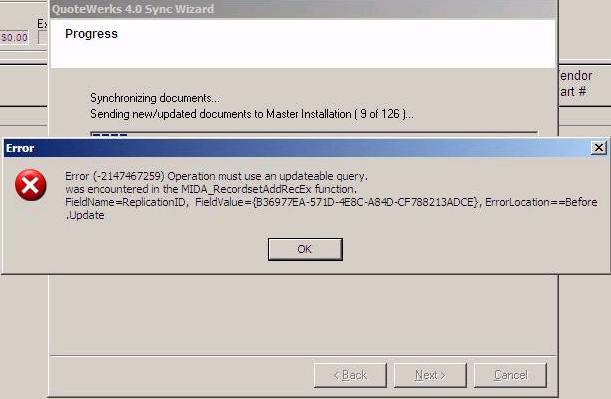
After clicking OK the following error message occurs: 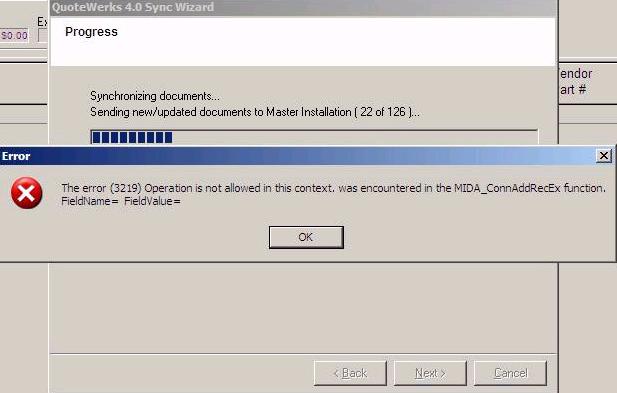
Clicking OK on this message will end the sync process. Cause: This message will appear when the remote user attempting to access the Master Installation via sync does not have permissions on the local network and/or domain. Solution: The remote user will need to have full rights to the QuoteWerks installation folder and all of its files to successfully complete a sync. The permissions settings will be the same as a standard network user where they can read, write, edit, and delete files from the QuoteWerks master installation directory. These settings will be maintained by your system administrator or network administrator. For more information about these error messages please visit this Microsoft Development Network link . |
||
|
|
©1993-2026 Aspire Technologies, Inc.
407-248-1481 (9am-5pm ET M-F)
Please Wait...
