407-248-1481
QuoteWerks Knowledgebase Topic (Article ID 6105)
QuickBooks Link - Setup Fails With New Company Record in QBThis information applies to : |
Article ID 6105 Created/Updated July 17, 2019 Category QuickBooks
|
|
| Issue:
When exporting to QuickBooks a window appears with the message: "Attempt to communicate with QuickBooks failed. Error -2147220456 This application has not access this QuickBooks company data file before. The QuickBooks administrator must grant an application permission to access a QuickBooks company data file for the first time." 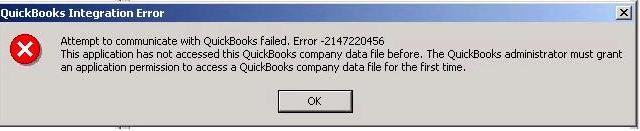
After clicking OK you are returned to the QuoteWerks workbook screen. Cause: For QuoteWerks to access a QuickBooks company file, access must be specifically granted to QuoteWerks from within QuickBooks. Since you are receiving this error, you are trying to access a QuickBooks company file that has not given QuoteWerks permissions to access it. Solution: You will log-in to QuickBooks as an administrator. Then click Edit > Preferences > Integrated Applications Icon (left scroll menu). Next select the Company Preferences tab and uncheck the "Don't allow any applications..." box and the "Notify the user before running..." box. Check that QuoteWerks is in the Application Name list and select it then Properties. Make sure both boxes which begin with "Allow..." are checked and the "Prompt..." is unchecked and grayed out. Click OK on this window and the Preferences window. QuickBooks should now be ready for QuoteWerks to Setup the link via Tools > Export to QuickBooks > Setup. |
||
|
|
©1993-2026 Aspire Technologies, Inc.
407-248-1481 (9am-5pm ET M-F)
Please Wait...
