407-248-1481
QuoteWerks Knowledgebase Topic (Article ID 6046)
SQL - Transaction log is fullThis information applies to : |
Article ID 6046 Created/Updated July 17, 2019 Category SQL
|
|
| Issue:
You Receive the following error: The log file for database ‘quotewerks’ is full. Back up the transaction log for the database to free up some log space. Was encountered in the MIDA_RecordsetEditRec function. Error occurred at .update method. The database name of 'QuoteWerks' may be different in your environment. Cause: There are multiple possible causes. The most likely are the first two, however: * Growth limitations have been met or exceeded for your log file. * Growth increments are too small. * Low Disk Space on the Drive that the Log File is saved to * Server is slow for various reasons. * Disk drives are not fast enough. * Network or other errors that close the client application connection to SQL Server without informing it. Solution: In SQL Server Enterprise Manager, right click on your QuoteWerks Database and select Properties. Then, go to the Tranasction Log Tab. 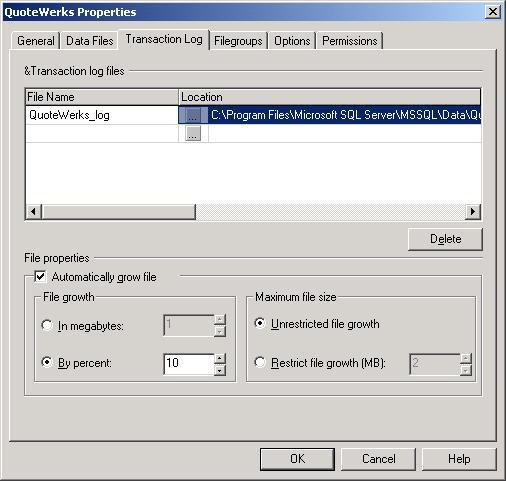
* Make sure that the File Properties are set to Automatically grow. * If your percent is set to 10, increase this to between 15 and 25 percent if you receive this error. * Make sure that Unrestricted file growth is selected under Maximum file size. * Make sure that you have at least 500MB on the Drive the Transaction Log is saved to. If the above suggestions do not resolve the issue, you may want to consult the following Microsoft Articles: INF: How to stop the transaction log of a SQL Server database from growing unexpectedly 256650 INF: How to Shrink the SQL Server 7.0 Transaction Log 272318 INF: Shrinking the Transaction Log in SQL Server 2000 with DBCC Database and log files stored on same disk volume |
||
|
|
©1993-2026 Aspire Technologies, Inc.
407-248-1481 (9am-5pm ET M-F)
Please Wait...
