Quick Start Guide: [Previous Step] [Next Step]
Adding a Product/Service Items can be added to the document in multiple ways ways, including: •On the fly: Manually type items into the DocumentItems tab •Quick Lookup: Lookup item based on part number or description and add it to the quote without having to search. •Copying from Excel sheet: Use the Paste Special Wizard to copy and paste items from vendor quotes into your QuoteWerks document. •Adding Items from Products/Services Database: Search and select items to use in a document from setup and created item databases. •Using Templates: Create Template documents pre-loaded with products and services and specific formatting options.
The most common way to add an item is from a Product/Service Database. To search for items in a database, click on the [Products] button on the main toolbar: 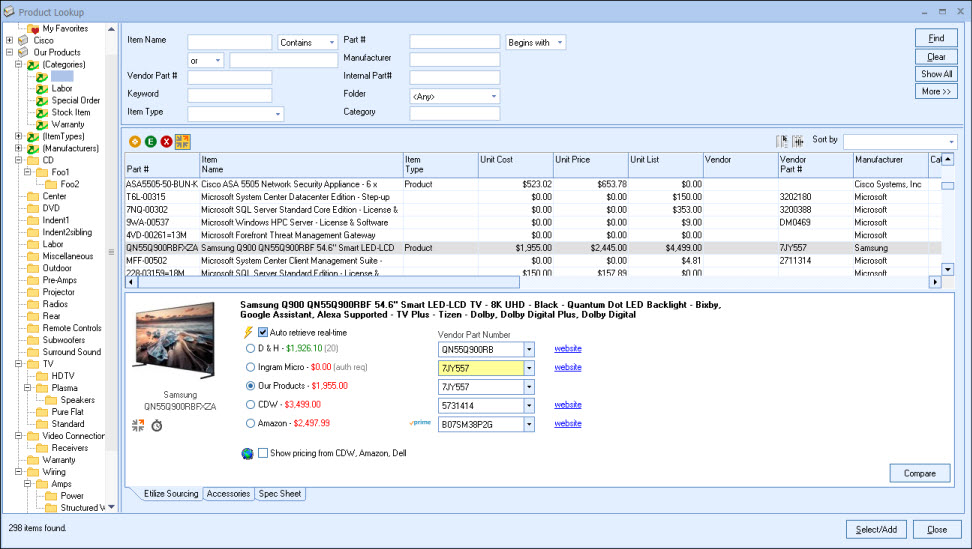 This will display the Product Lookup window, which includes the Etilize Sourcing panel. The default database called "Our Products" will be open. This database contains some sample audio/visual products. Click on a product in the list and click on the [Select/Add] button to add the product to your quote. You can find an item to add to the quote by: •Looking through a list of folders that your items are organized in •Typing in information such partial part numbers and partial descriptions to find a match •Sorting "on the fly," and then scrolling through the list
Related Topics: •Product and Service Management •Bundles: Create a group or kit of products/services that are bundled together. •Configurations: The Configurator simplifies building a quote by presenting the user with a list of products to choose from, step by step. •Templates: Create standard quote documents for users to start from instead of starting from scratch for each document •Foreign Currency Support |
|


