The Manufacturer Part # column on the Quote Workbook's Document Items tab supports a drop-down list of part numbers. This makes it easy to quickly locate an item and add it to the quote instead of having to search for it.
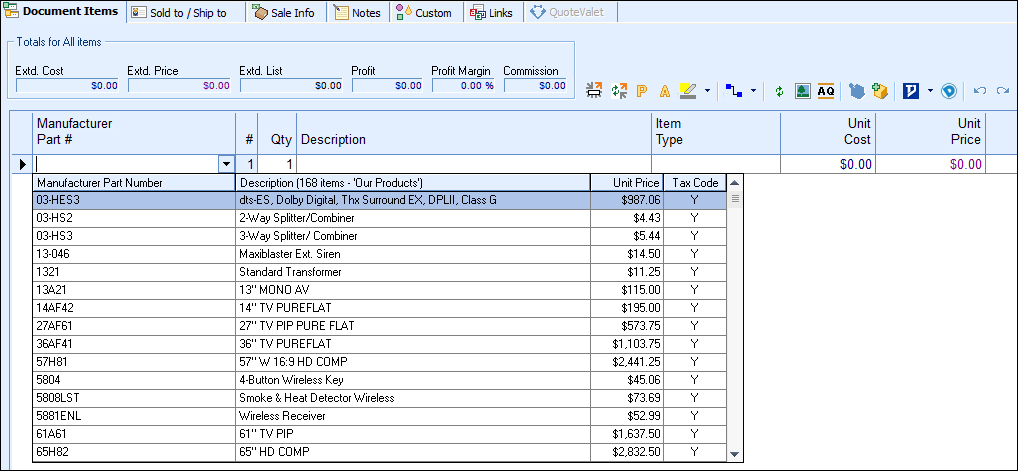
The list is sorted by manufacturer part number. When you click on the drop-down list, it will load all the part numbers from the product database that is specified in the Vendor column for that line item. If the Vendor column is empty (as it would be for a new line item), then the product database selected on the Quick Lookup toolbar will be used:
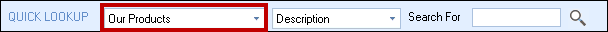
|
|---|
Once you have selected your item, the item's description, price, cost, etc. will populate the selected line item on the Document Items tab. You can repeat this step as necessary to add additional line items to the quote.