There’s no getting around it — creating quotes is the initial step to making a sale. Yet with all the research involved for products, pricing, and other details from multiple vendors, this necessary step can be tedious and time consuming. That’s not to mention having to use a spreadsheet or word processor to put together all the aspects of a quote: part numbers, your cost, markup, the customer’s price, the vendors you'll purchase from, etc. Manually tracking all these elements leaves a lot of room for error. You may also even need to create several different quotes for a single client. And after all the time you spent creating the perfect quote, the customer may not even make the purchase. You wasted precious time with no return!
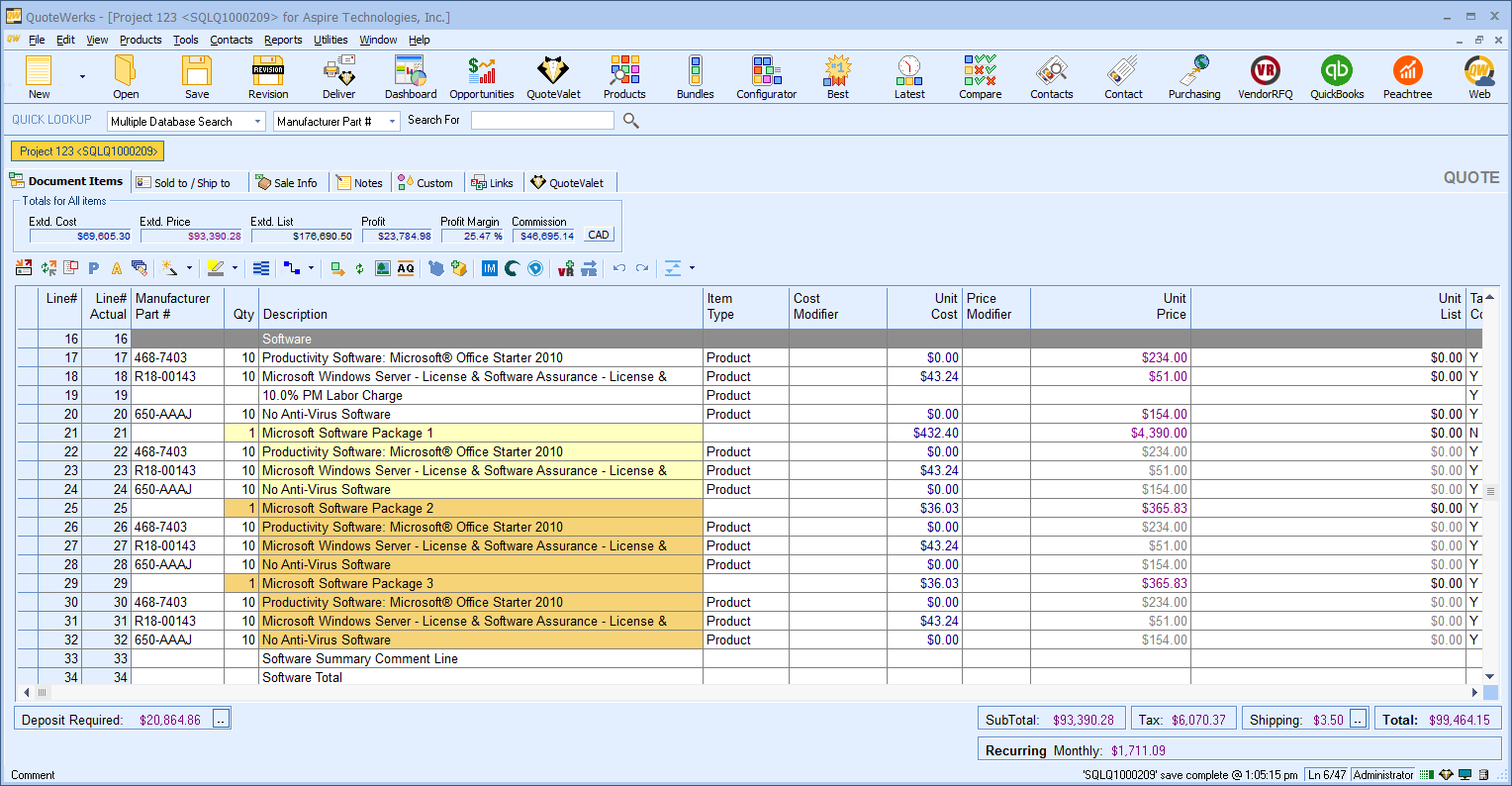
Enter QuoteWerks, an all-purpose quoting platform that uses product information from its own product databases and external databases including Ingram Micro®, Tech Data®, SYNNEX, Microsoft® SQL, Microsoft Access and Excel, and any ODBC-compliant data source. Paired with its advanced contact-management integration and Accounting Integrations, QuoteWerks is a powerful sales tool.
Some companies you purchase products from may provide you with pricing and product information in the form of a text file, spreadsheet file, or database. QuoteWerks can help you leverage this information by linking to it or importing it, after which it will be at your fingertips.
For those of you who use contact-management software like Act!™, ACT! for Web, Autotask®, ConnectWise®, GoldMine®, Google Contacts, Halo PSA, Hubspot CRM, Maximizer®, Maxmizer CRM Live, Microsoft® Dynamics CRM, Outlook, salesforce.com®, SugarCRM™, and Zoho CRM you’ll see how seamlessly QuoteWerks integrates with your customer information. You’ll never have to reenter or create duplicate customer records, and you’ll never misplace a quote again.
QuoteWerks stores quotes, orders, and invoices in an industry-standard Microsoft Access or SQL database format, making it highly flexible and configurable. You can integrate it into your business and fill your specific needs by using other products. For example, even though QuoteWerks does have its own built-in reporting module, you can use off-the-shelf external software tools such as MasterMine™ reporting software to create custom reports of QuoteWerks data. You can use Microsoft Access or SQL to open, view, and modify data in the QuoteWerks databases as well. If you need custom functionality that QuoteWerks doesn’t provide, you can use our free software-development kit to write an application that will retrieve and modify data from the QuoteWerks database, thereby creating your own customized integrated solution.
NOTE FROM THE FOUNDER/PRESIDENT: As a value-added reseller (VAR, in the computer industry), we were creating many quotes every month. Tracking quotes for all our customers was a tedious and time-consuming task. We were devoting a rather large percentage of our resources to tracking our cost, the customer’s price, all the vendor and manufacturer part numbers, and ordering information. Inevitably, we rewrote, re-researched, and truly completely redid each quote somewhere along the line. We quickly became aware of the need for a system that would let us control the quoting process through its various stages of creation, presentation, arbitration, ordering, and invoicing easily and efficiently. We developed QuoteWerks to provide a solution to the time-consuming drudgery of creating quotes, no matter what industry you’re in. It is, however, particularly useful in the reseller industry, with its links to PC-industry distributors’ product databases. QuoteWerks®: The trusted name in quoting™. John C. Lewe IV |