Important: Please note the Corporate Edition of QuoteWerks is required to integrate with Maximizer CRM Live. Users will also need to request that Maximizer enable the QuoteWerks Integration in your installation and you will also need to request your server name. |
This section will take you through the steps of integrating your Maximizer CRM Live installation with QuoteWerks.
Setup
Select the Contacts -> Setup Contact Manager menu to choose your contact manager. Select the Maximizer CRM option:
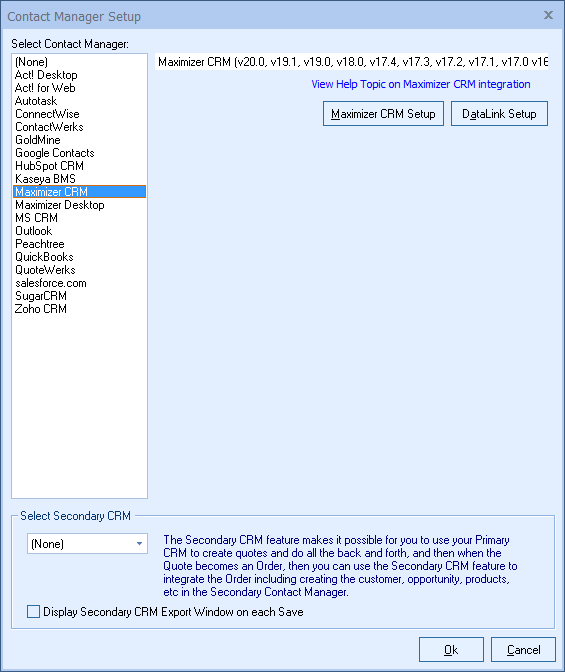
Click on the [Maximizer Setup] button to begin setup.
For more information on Maximizer CRM Live integration, please see:
•Setting up the Maximizer CRM Live Integration
•Using the Maximizer CRM Live Integration