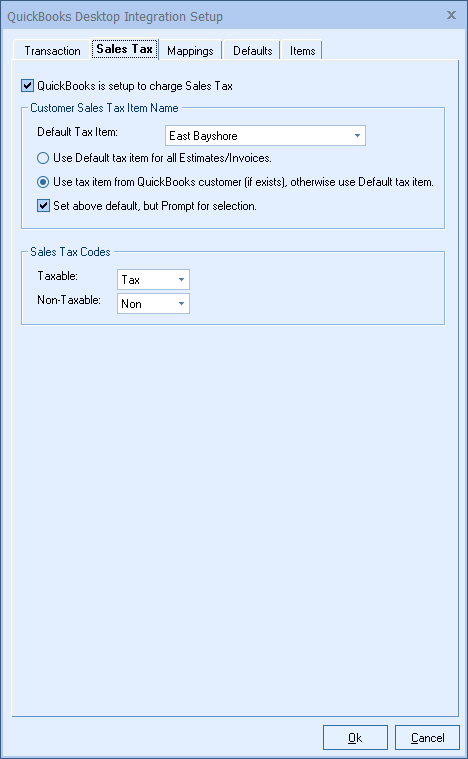
QuickBooks is setup to charge Sales Tax
Check this box if you collect or charge sales tax in QuickBooks.
Customer Sales Tax Item Name
The sales tax item is used to specify which sales tax rate your customer should be charged. In QuickBooks you can set up different sales tax items to reflect the different tax zones. Most companies only need one zone (their own). Example; ABC Company is based in East Bayshore, so we called the sales tax item “East Bayshore”.
Default Tax Item
When exporting estimates/invoices to QuickBooks, you will need to specify a Sales Tax Item Name that determines the tax rate for the estimate/invoice. This is the QuickBooks tax item that will be used by default.
Use default tax item for all Estimates/Invoices
Choose this option to use the default tax item no matter what tax item is specified for the customer in QuickBooks.
Use tax item from QuickBooks customer (if exists), otherwise use Default tax item
Choose this option to use the tax item (and therefore tax rate) that you have setup for the customer in QuickBooks. This can only be done if the customer that you are creating the estimate/invoice for already exists in QuickBooks.
Set above default, but Prompt for selection
Choose this to be able to review the tax name/rate that will be used before proceeding.
Sales Tax Codes
In the USA items are either Taxable or Non-Taxable. Because QuickBooks uses tax codes, you will need to tell QuoteWerks which QuickBooks tax code to use for a Taxable item and which to use for a Non-Taxable item.
For information on the next tab, see Mappings Tab.
Related Topics: