Quick Start Guide: [Previous Step] [Next Step]
The ability to customize tools is crucial to any organization, and QuoteWerks is no exception. In QuoteWerks, you can customize items like column names and field labels/titles. Fill your user database with specific information about your users, generate your own lookup list for simple form filling, set defaults for your quotes and other documents, and much more.
QuoteWerks has extra fields that you can customize to store any additional information. For example, you can customize one of the customizable date fields to track an expected Ship or Delivery date.You can also customize the custom text fields to reflect other information such as a credit card numbers, expiration date, etc. QuoteWerks can be configured to automatically pull this information from your contact management software using our innovative DataLink feature.
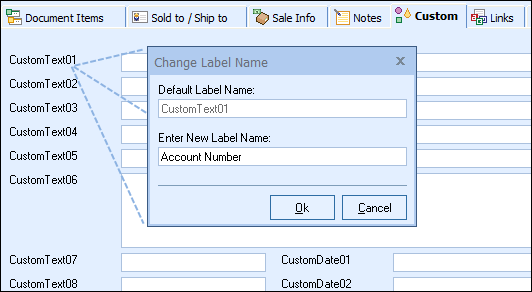
For information on customizing QuoteWerks to fit the look and feel of your organization, please see the following topics:
•Customizing Fields on the Custom Tab, Tab Names, and Field Labels
•Customizing Columns on the Document Items Tab of the Quote Workbook
•Customizing Product Fields, Contact Fields, and Menus