To retrieve account/contact information from Autotask into QuoteWerks, first select the Sold to / Ship to tab. Click on the  button next to the Sold to, Ship to or Bill to boxes. The Lookup Autotask contact window will appear:
button next to the Sold to, Ship to or Bill to boxes. The Lookup Autotask contact window will appear:
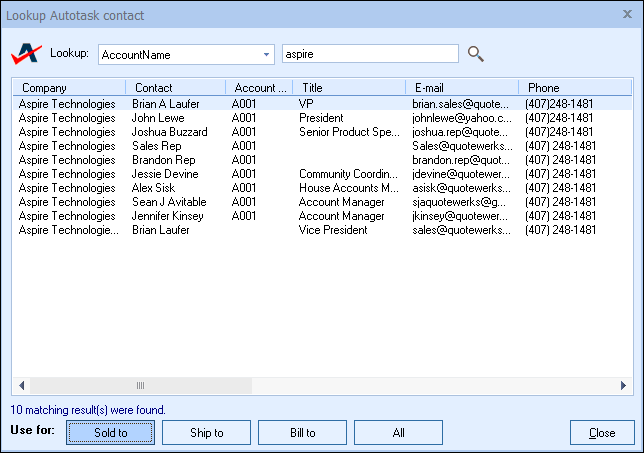
You can search for an Autotask Contact to add to the quote by AccountName, First Name, Last Name, Phone, AccountID, AccountNumber.
Select the field that you want to use in the search and then enter the corresponding value. When you click on the [Find] button, the results of your search will be displayed.
Once you have found the account or contact you are looking for, select the record and click on the [Sold To] button to use this record for the Sold to information. You can also select a record and click on the [Ship To] button to use this record for the Ship to information or you can click on the [Bill To] button to use this record for the Bill to information. When you are finished selecting records, click on the [Close] button. You will be returned to the Sold to/ Ship to tab and the selected records will be pre-filled in the Sold to/Ship to/Bill to fields.
|
View Contact in Autotask
After you have selected a contact from Autotask and pulled their contact information into the Sold to/ Ship to tab, the go to contact icon  and go to company icon
and go to company icon ![]() will be available. When you click on these buttons, the currently selected contact or company on the Sold to/ Ship to Tab will open Autotask and display the full account details.
will be available. When you click on these buttons, the currently selected contact or company on the Sold to/ Ship to Tab will open Autotask and display the full account details.
Creating a Contact in Autotask from the Sold to / Ship to Tab
Under the Sold to / Ship to tab you can use the  icon to create a new account and contact inside of Autotask. The Company Name, Contact Name, and Phone number fields are required in order to use this feature. Once you have filled out these fields manually, the gold button will be enabled. If the company already exists in Autotask, QuoteWerks will tell you it currently exists and will NOT create the contact in Autotask. Only if that Account does not exist will this feature then create the contact.
icon to create a new account and contact inside of Autotask. The Company Name, Contact Name, and Phone number fields are required in order to use this feature. Once you have filled out these fields manually, the gold button will be enabled. If the company already exists in Autotask, QuoteWerks will tell you it currently exists and will NOT create the contact in Autotask. Only if that Account does not exist will this feature then create the contact.
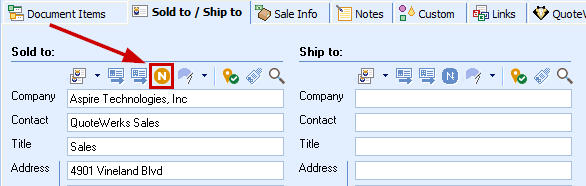
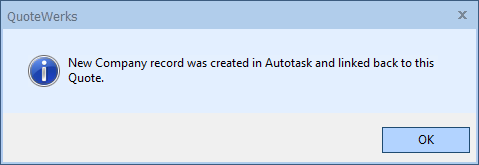
Keep in mind that for this feature to be enabled:
•the Sold to section can't already be populated with a contact you retrieved from your CRM
•the Company, Contact, and Phone fields must both be populated
There's also an Access Right called CannotCreateCRMContact you can set if you don't want specific users to be able to use this feature.