Select the Sold to / Ship to Tab in QuoteWerks and click on the  button next to the Sold to, Ship to, or Bill to fields.
button next to the Sold to, Ship to, or Bill to fields.
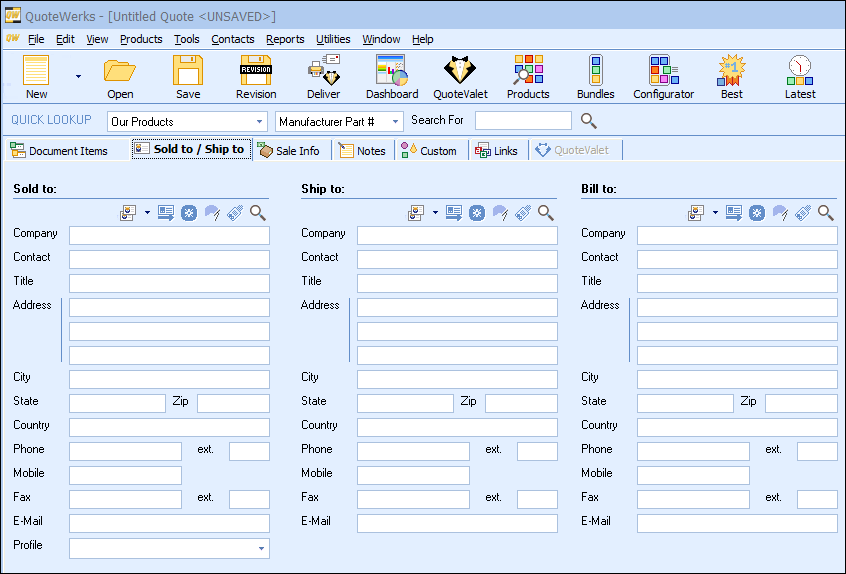
The Lookup ACT! for Web contact window will appear:
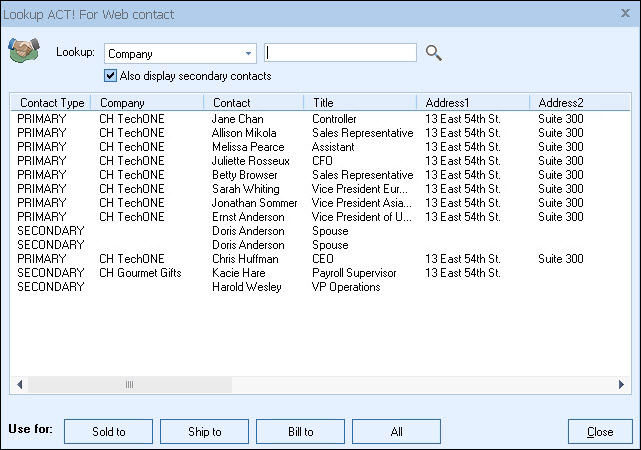
You can search for an ACT! for Web Company or Contact to use in the quote, and you can also search by Last Name or Phone Number.
Once you have found the record you are looking for, select the contact (or company) and click on the [Sold To] button to use this contact for the Sold to information. You can also select a contact and click on the [Ship To] button to use this contact for the Ship to information or you can click on the [Bill To] button to use this contact for the Bill to information. When you are finished selecting contacts, click on the [Close] button. You will be returned to the Sold to/Ship to tab and the selected contacts will be pre-filled in the Sold to/Ship to/Bill to fields.
Opening an ACT! for Web Contact from within QuoteWerks
If an ACT! for Web contact has been selected on the Sold to / Ship to Tab in QuoteWerks, the ACT! for Web contact can be opened in ACT! for Web by clicking the  button next to the Sold to, Ship to or Bill to fields.
button next to the Sold to, Ship to or Bill to fields.
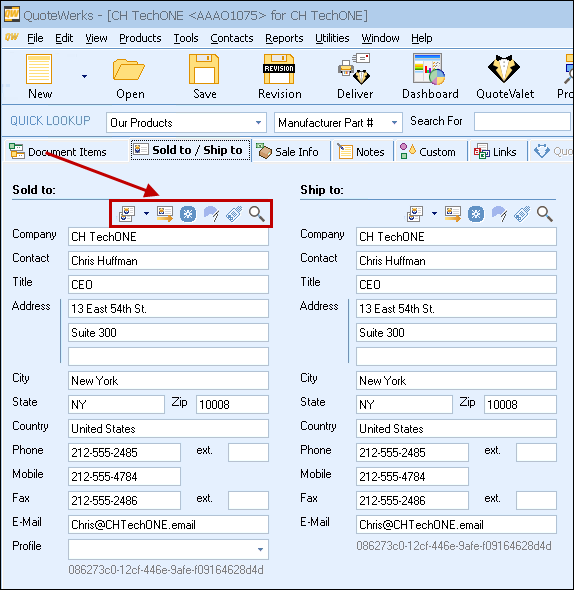
|
The contact search for Act! for Web follows a specific logic, searching specific fields in Act! for Web, as outlined below:
Name Search
• does a contact search for fields: lastname, firstname, company, fullname
• does a company search for field: name
Phone Search
• does a contact search for fields: businessphone, mobilephone, faxphone, homephone
• does a company search for field: phone
Company Name Search
• does a company search for field: name
Company Phone Search
• does a company search for field: phone
Contact First Name Search
• does a contact search for field: firstname
Contact Last Name Search
• does a contact search for field: lastname
Contact Phone Search
•does a contact search for fields: businessphone, mobilephone, faxphone, homephone