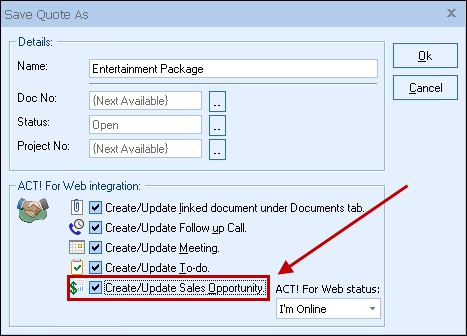
If you select this option, the Create ACT! for Web Sales Opportunity window will appear so you can review and make changes to the sales opportunity before it is created in ACT! for Web. These details include the Stage, Probability, Est. Close Date, and details.
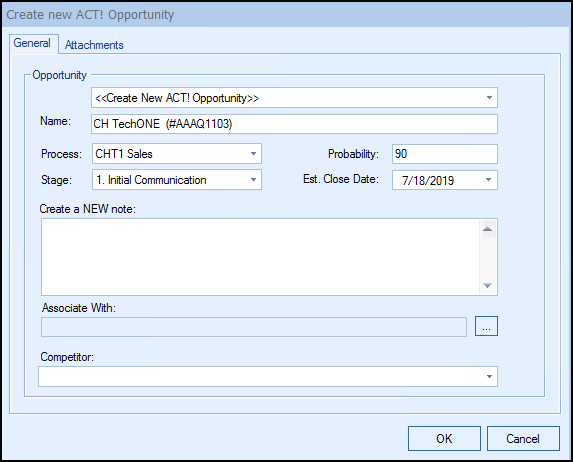
If you've already previously created a sales opportunity for this quote, QuoteWerks will display it so you can review/modify it.
When you are in ACT! for Web, you can find the Sales Opportunity by either choosing the Opportunities option under the Lookup menu or you can open the associated contact and click on the specific Opportunity on the Opportunities tab.
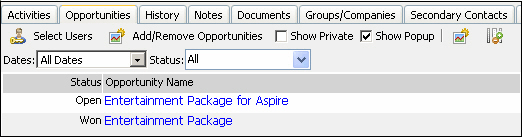
The Sales Opportunity will automatically be completed in ACT! for Web when the Quote is converted to an Order (File -> Convert to Order menu) or an Invoice (File -> Convert to Invoice menu).
Adding File Attachments to an Opportunity
You can attach files to the Documents tab of the ACT! for Web Opportunity through the Create/Update ACT! Opportunity window:
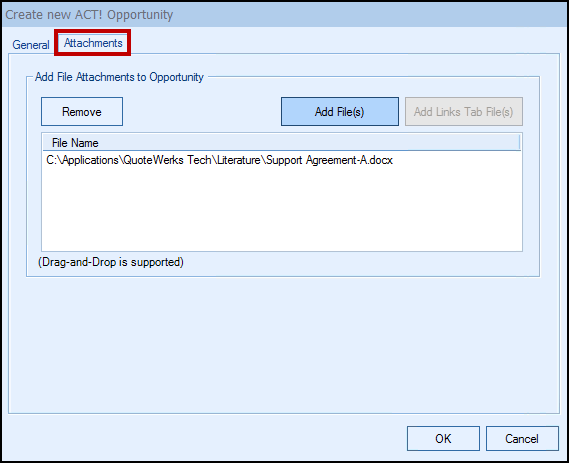
You can either select a file using the [Add File(s)] button, or choose a file that is already linked to the quote under on the Links Tab on the Quote WorkBook with the [Add File(s) from Links Tab]. This is really useful for attaching additional documentation regarding the opportunity or other information that is important to the opportunity for anyone who does not have access to QuoteWerks.