Create Account To Dos in Autotask
When you're saving a document, the “Create / Update Account To Do” checkbox will appear on the Save window.
|
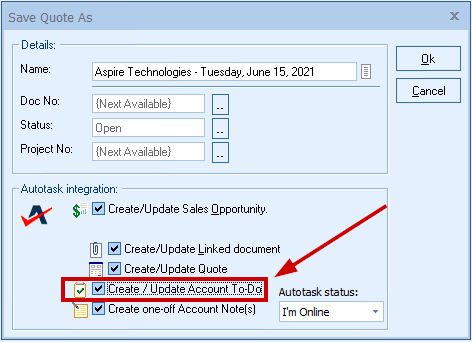
After you hit [Ok] and have created the opportunity, you have the ability to create an Autotask To Do:
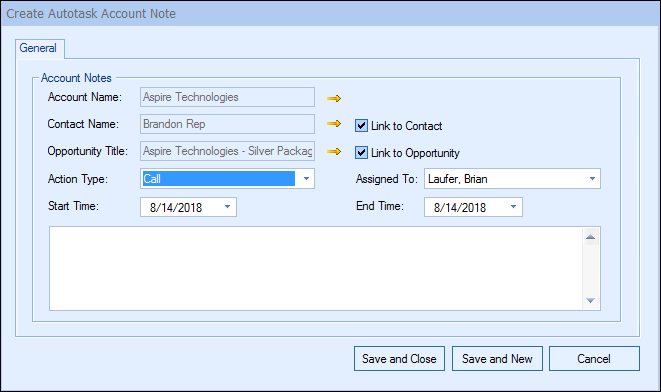
This To Do can be multiple different action types available in Autotask including calls, meetings, opportunity updates, events, and more. The To Do can be linked to the contact and the opportunity and can be assigned to other Autotask users. There's also a notes field to add more information about this To Do item.
Once the To Do has been created, an Auto-Link will appear on the Links tab in QuoteWerks for that document.
See also:
•Autotask Online/Offline Status
•Creating or Updating a Sales Opportunity in Autotask
•Creating or Updating a Quote in Autotask
•Recurring Revenue in Autotask