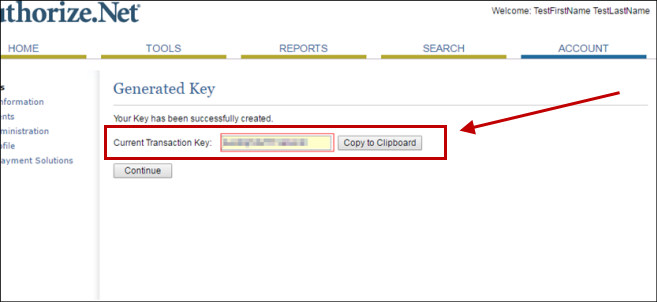This topic covers how to set up QuoteValet payment processing to work with Authorize.net. To set up the integration, you will need two required pieces of information and one optional piece.
Important: If you have IP restrictions set up from within Authorize.net you will need to ensure IP address 52.240.150.170 is white listed. This is required for QuoteValet to communicate with your Authorize.net account. |
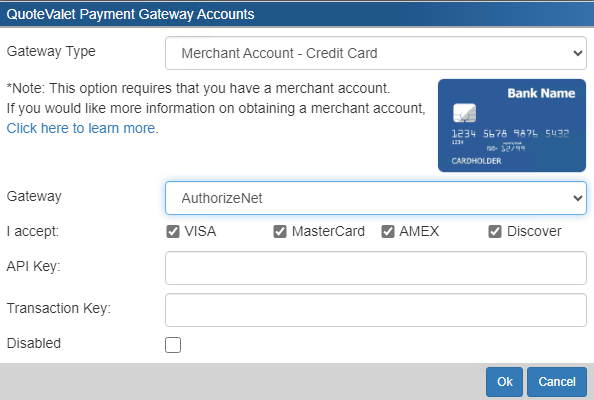
Requirements
1.API Key: Your API Login (different than your Authorize.net username)
2.Transaction Key: Your Transaction Key generated in Authorize.net. .
You need to generate your API Key and Transaction Key
1.Log in to your account on the Authorize.net website: https://account.authorize.net/
2.Click on Account on the Main Menu Bar.
3.Click on API Credentials & Keys under Security Settings.
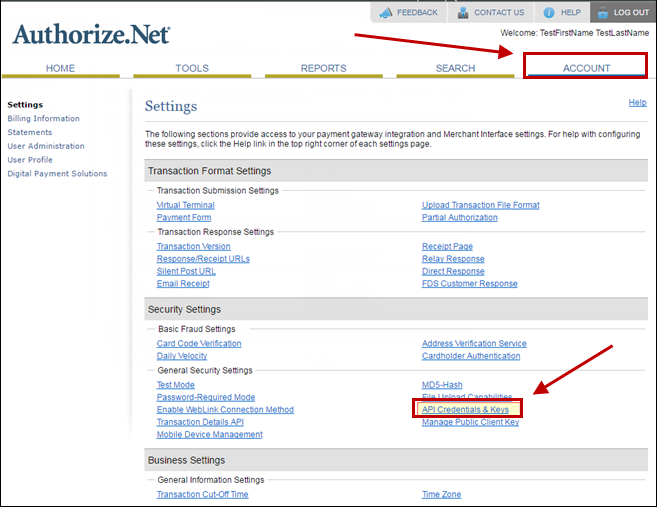
4.The next screen will display your Login ID. Enter this Login ID into the API Key field in QuoteWerks.
5.At the bottom of this screen you can also set your transaction key if you have not set it previously or do not have record of it. Simply answer your secret question and select the option to create the "New Transaction Key".
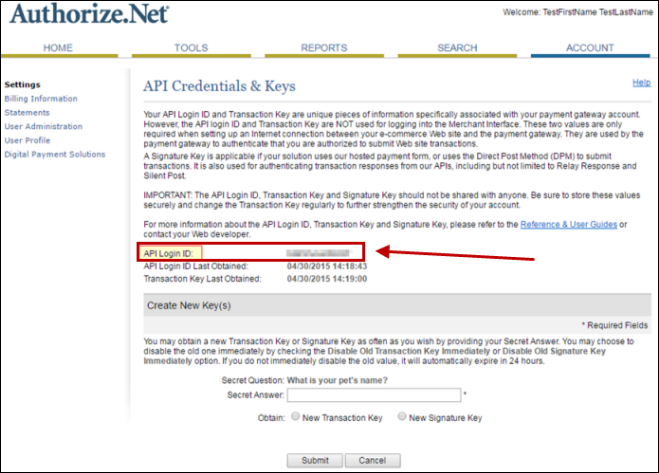
6.The next screen will display your transaction key. Copy this and paste this key into Word or Notepad as this is the only time this key will be displayed. This is the value that you enter into the Transaction Key field in QuoteWerks.