The Dashboard menu includes four options by default: Inbox, Peer Reviews, Approvals, and My Summary.
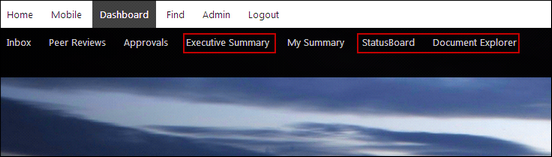
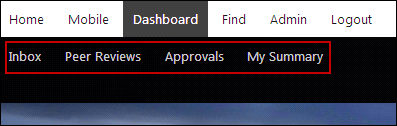
To unlock additional Dashboard options (Executive Summary, StatusBoard, and Document Explorer), security settings need to be adjusted for those specific users. These additional options are typically reserved for users such as sales managers and/or company executives, as they contain sales data for everyone using QuoteValet, which is usually not something you’d want sales reps to view.
To set this security in QuoteWerks, click Utilities > User Maintenance > Edit (user) > Access. Under the user’s Access tab, select CanUseQuoteValetWebExecutiveSummary and/or CanUseQuotevaletWebStatusBoard, depending on the user.
Once these access rights have been given to you, refresh your QuoteValet settings by clicking QuoteValet from the QuoteWerks main toolbar. After that, simply refresh the QuoteValet Insight page, and the new Dashboard options will be available.
For more information on the features within the QuoteValet Insight Dashboard, see the following sub topics:
•QuoteValet Insight Peer Reviews and Approvals
•QuoteValet Insight Executive Summary and My Summary
•QuoteValet Insight StatusBoard
•QuoteValet Insight Document Explorer
Related Topics: