This section takes you through integrating your HubSpot CRM with QuoteWerks. This will allow you to pull HubSpot CRM customer records into sales quotes, create HubSpot CRM deals, link to the HubSpot CRM items list, and much more using a single application: QuoteWerks.
Step 1: Launch QuoteWerks.
Step 2: Click Contacts -> Setup Contact Manager from the main toolbar.
Step 3: Select HubSpot CRM as your contact manager on the left side of the Contact Manager Setup window.
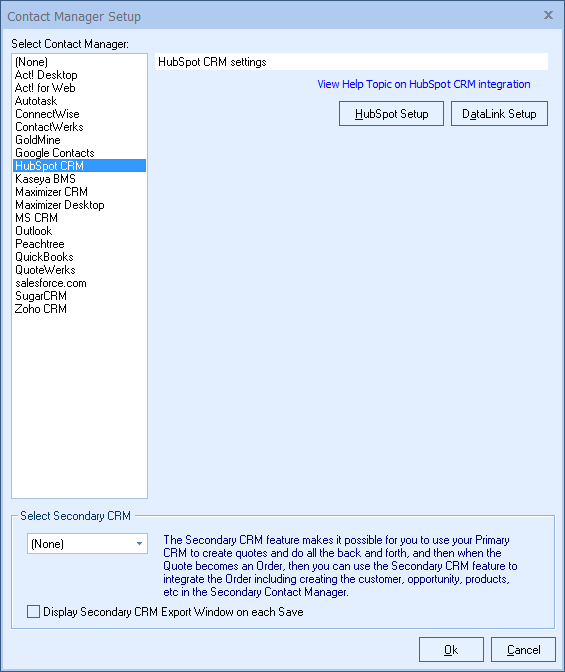
Step 4: Click on the [HubSpot Setup] button.
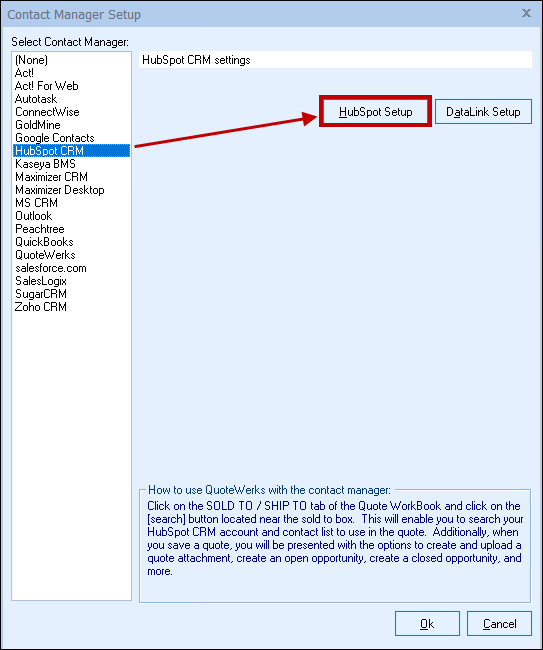
Follow these links for the next steps: