The Notifications panel on the QuoteWerks Dashboard displays opportunities in Autotask with statuses you set under QuoteWerks' Autotask Settings tab. If you don’t have statuses set up in Autotask, you’ll need to add them to your Autotask status list for Opportunities for the Notifications feature to work. See Notifications (Autotask) for more information.
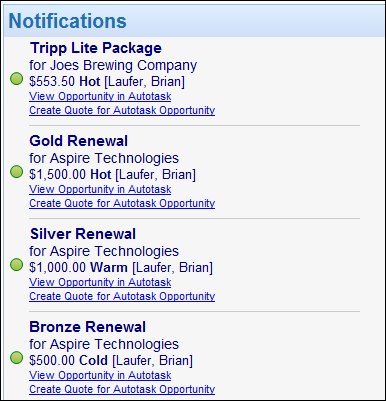
Click Create Quote for Autotask Opportunity to start a quote in QuoteWerks. This will automatically pull the Opportunity into the QuoteWerks document on the Sold to / Ship to tab, and copy the description from the opportunity into the Internal Notes field under the Notes tab. QuoteWerks will also associate this quote with the existing Autotask Opportunity, updating the Opportunity with the new data. You can also click on a link to view the Opportunity in Autotask, when available.
This feature was designed so people using Autotask Mobile on the road can enter basic specifications for the Opportunity. Then, in the office, the person assigned to create quotes will automatically be notified that he or she needs to create a quote for this Opportunity. The same concept applies even if the user creates the Opportunity using regular Autotask instead of its mobile version.
Once a document is saved in QuoteWerks and the Autotask Opportunity status is updated to something other than what you've defined under the Settings tab > Notifications section for Autotask (such as Open), it will no longer appear in the QuoteWerks Dashboard's Notifications list.