QuoteValet Insight is a browser-based solution that gives users insight into the progress of the company’s documents that have been uploaded to QuoteValet anytime, anywhere, streamlining communication and simplifying sales management by bringing both high-level and detailed data to you in a format that's easy to view and collaborate on. You can log into QuoteValet from a PC, tablet, or phone anywhere an internet connection is available. QuoteValet Insight is mobile friendly, and its interface will adjust automatically based on your device’s screen size.
QuoteValet Insight is included in your QuoteValet subscription.
Additionally, since QuoteValet Insight is browser-based, users of ConnectWise Manage and salesforce.com can access QuoteValet Insight directly from their main screen.
Logging In
To access QuoteValet Insight, either:
1.Type the following URL into your web browser: https://www.quotevalet.com/insight.
2.Click QuoteValet on the QuoteWerks main toolbar, then Launch QuoteValet Insight on the right side of the QuoteValet dashboard.
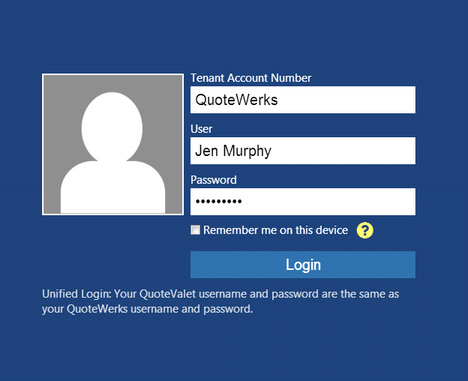
This will open the QuoteValet Insight login page. Type your QuoteValet Tenant Account Number, then your QuoteWerks Username and Password (the same information you use to log into QuoteWerks) into the corresponding fields and click Login.
Main Screen Menus
From the main screen, you can access the following menus:
Launch New Tab
Also, the launch new tab icon will open a new QuoteValet Insight tab in your web browser.
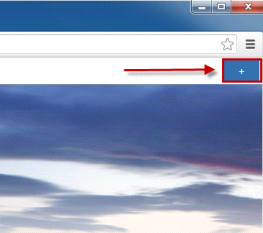
This icon is located in the top-right corner of the application, and will open a second instance of the page you’re currently viewing.
Logout
Clicking Logout will log you out of QuoteValet Insight.
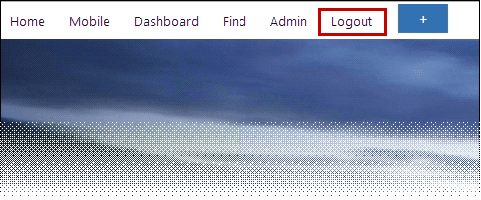
Related Topics: