QuoteWerks can link to the Autotask product, services and labor databases as Product Data Sources. From within QuoteWerks you can search the Autotask Products or Services databases, and add these products or services to your QuoteWerks quote.
QuoteWerks Item Type Mapping
Here you can map the Autotask Item Databases over to a corresponding QuoteWerks Item Type and define what Item Type to use if an Autotask Product, Service or Labor Type is selected. The selections set here will determine the Item Type that will be assigned to the items pulled from each of the three Autotask databases in QuoteWerks.
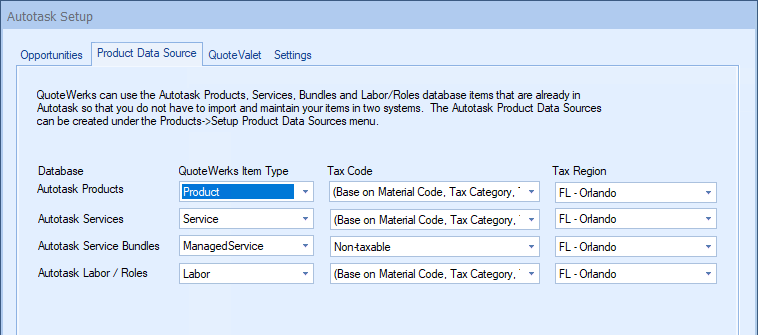
You can also specify a default tax code for Autotask products, services, service bundles, and labor. In addition to a static Taxable and Non-taxable code, there isa Tax Code option of "(Base on Material Code, Tax Category, Tax Region)" and a Tax Region drop down per Autotask Database (Products/Services/Service Bundles/Labor). This determines whether an item is taxable or not based on the combination of the item's Material Code, Tax Category, and the default tax region and is drawn from what is set up in your Autotask Tax Table.
Once you complete the mappings on this tab and click on [Ok], you can then link to the Autotask Products, Autotask Services and Autotask Labor Data Sources under the Products->Setup Product Data Sources menu. From the drop-down box select the Autotask Products Database and follow the instructions.
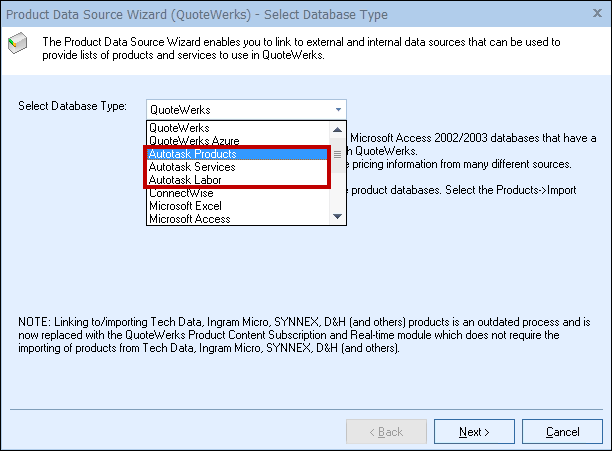
After finishing that link you will need to repeat the steps with the Autotask Services database and then once more for the Labor database. These databases will be available under the Products-> Lookup screen.
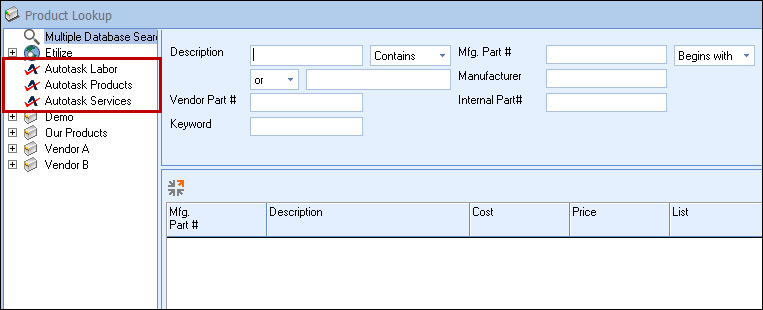
Click [OK] once you have completed all steps and are ready to exit the Autotask Integration setup.
See the following topics for information about the other tabs on the Autotask Setup window: