We create quotes in the hopes that the quotes will become orders. When the customer accepts the quote, select the File -> Convert to Order menu option and QuoteWerks will convert the quote to an order and also convert your existing ACT! Sales Opportunity into a completed sale. If no Sales Opportunity exists in ACT! (This would be the case if a customer called to place an order without requesting a quote first), QuoteWerks will simply create a new completed Sales Opportunity in ACT!.
In ACT!, you can run reports that tell you how much income was generated from the orders you have received. QuoteWerks also has a built-in reporting module that can create similar reports. External reporting tools can also be used.
Complete/Update Completed Sale
When using this feature with ACT!, the “Close ACT! Opportunity as Won!” window will appear so that you can review and make changes to the completed sales opportunity before it is updated in ACT!, including the Reason, Close Date. The Result will automatically be set to Won/Closed Sale.
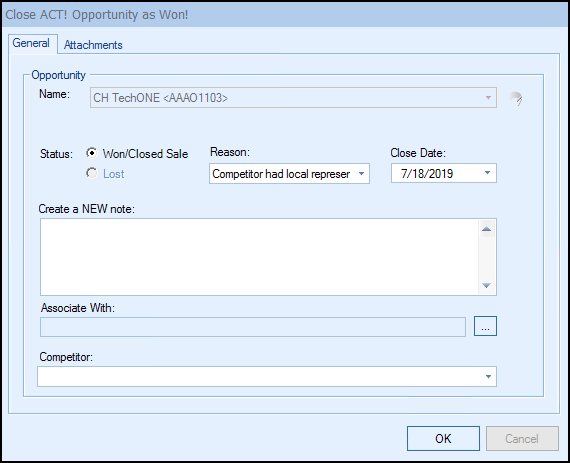
You can also include new notes regarding the opportunity. If you are saving changes to an existing order, a “Create/Update Completed Sale” checkbox will appear on the File -> Save window.