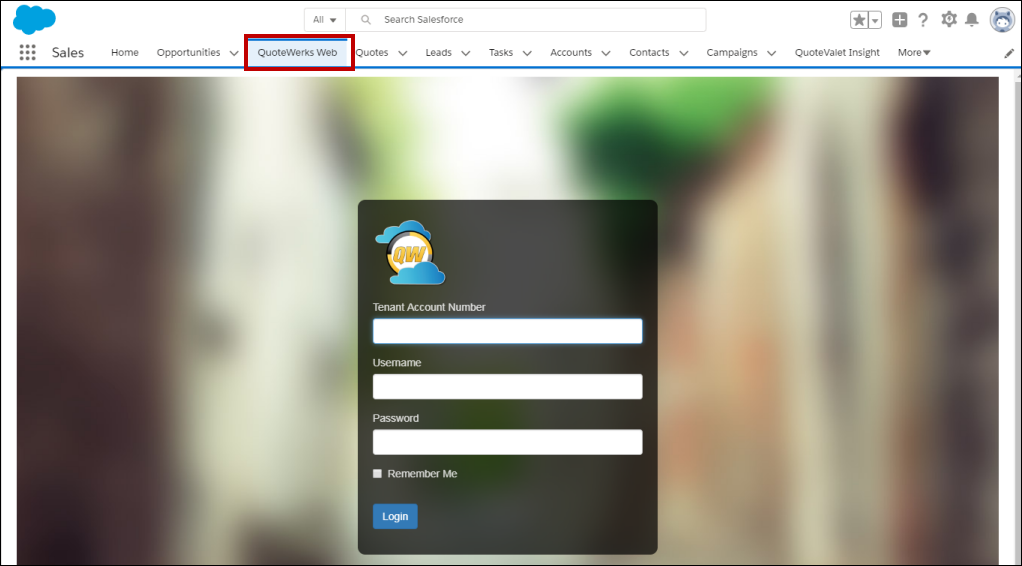|
|---|
Setup
1.First, click on "Setup", at the top of salesforce.com to access the "App Setup Menu" (left-hand side). Expand the "Create" tree option and click "Tabs".
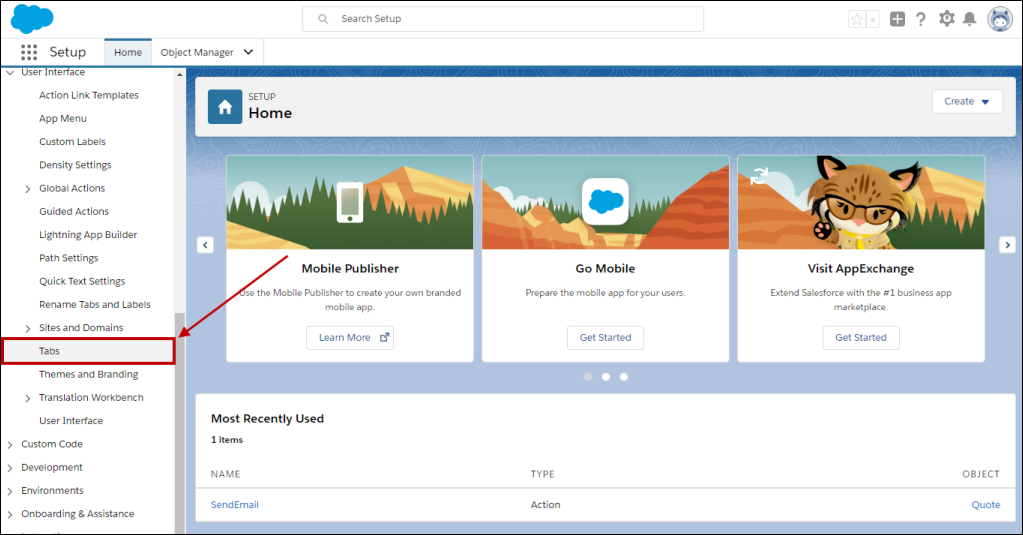
2.This will open the Custom Tabs option in salesforce.com. Under the "Web Tabs" option and click "New".
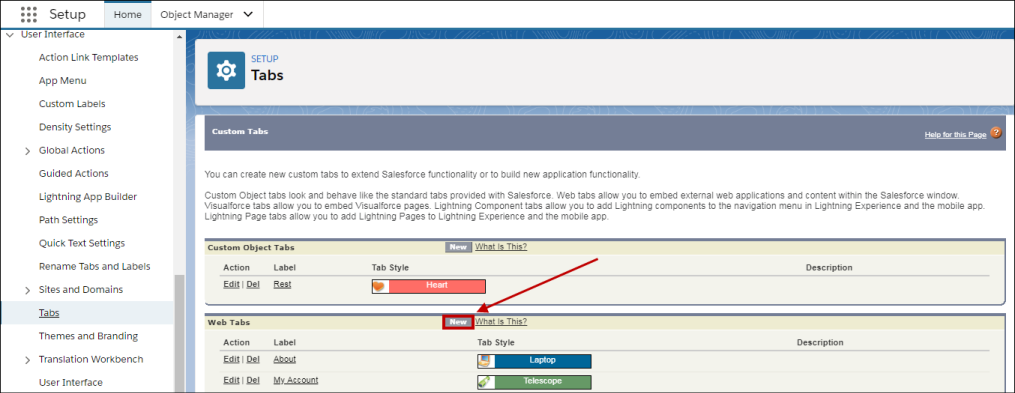
3.In this next step you will decide the layout you want to have when this tab is open. You can choose to have it take up all of the available space in the tab pane or choose to retain the salesforce.com menus in the left pane.
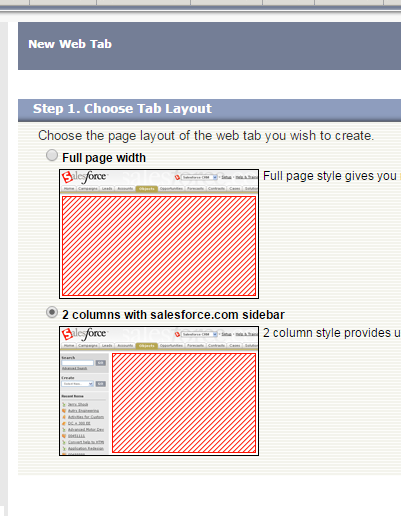
4. Click "Next" and for the tab label type in "QuoteValet Insight". The tab name will automatically be populated when you move to the next tab. This is a system reference so it is suggested to use the assigned name that salesforce.com populates. Next assign the tab style from the available list. Any of the tab styles will work. The "Content Frame Height" of 600 pixels is the default display. Change this setting based on your monitor size. You may need to make it larger to fit correctly on your machine.
Add a description (QuoteWerks Web will work fine) and then click "Next" to move to the next step.
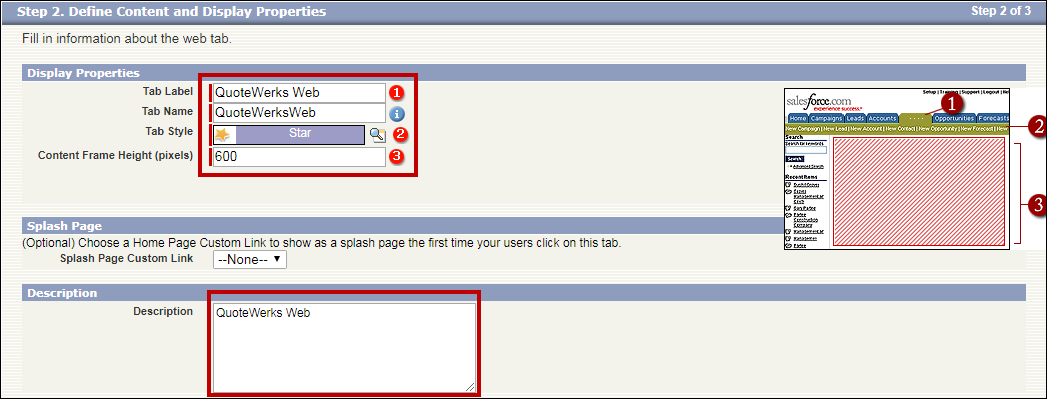
5.The next step (Enter the URL Details), only requires you to fill out the "Button or URL Link". You can enter the QuoteValet Web url in this field. Here is the URL to use:
https://na.quotewerks.com. The merge fields are not required and can be left blank or as the default settings. Once you have added that URL field, you can click "Save".
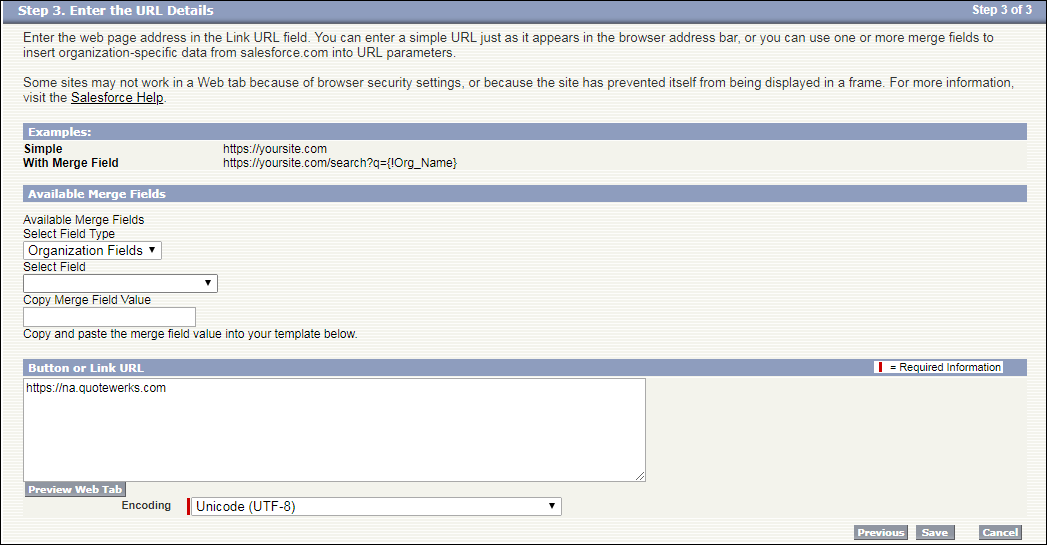
6.You should now see a new tab within salesforce.com with "QuoteWerks Web". You may need to edit your navigation panel to view it.