Setup Maximizer Login for Current QuoteWerks User
QuoteWerks needs each user's Maximizer login ID and password to log into and integrate with Maximizer CRM Live. These credentials can be specified for the currently logged in user on the Contact Manager Tab of the user’s Tools -> My Preferences menu.
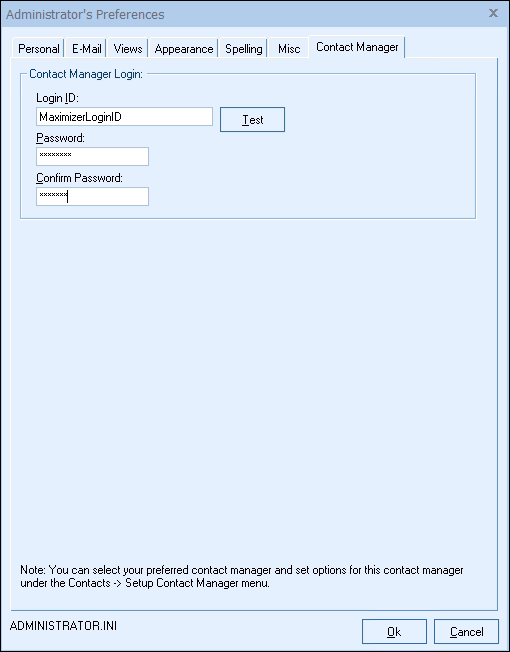
Simply add the user's Maximizer Login ID and password (and confirm the password) into the proper fields. Click the [Test] button to ensure they are working correctly. Once confirmed, repeat as necessary for the other QuoteWerks users.
Click [Ok] on the Preferences window to save your settings.