The Auto-Reminder Options tab is where users can set the default Auto-reminder settings for the installation. The Auto-reminders are automatically generated emails sent to the client and the SalesRep to remind them to view the document, let them know it is expiring, and also that an accepted quote still has a balance. The selections made will apply to all users who utilize QuoteValet. Users have the option to manually adjust the reminder settings on each document uploaded to QuoteValet. If no selections are changed, then the default selections will be used.
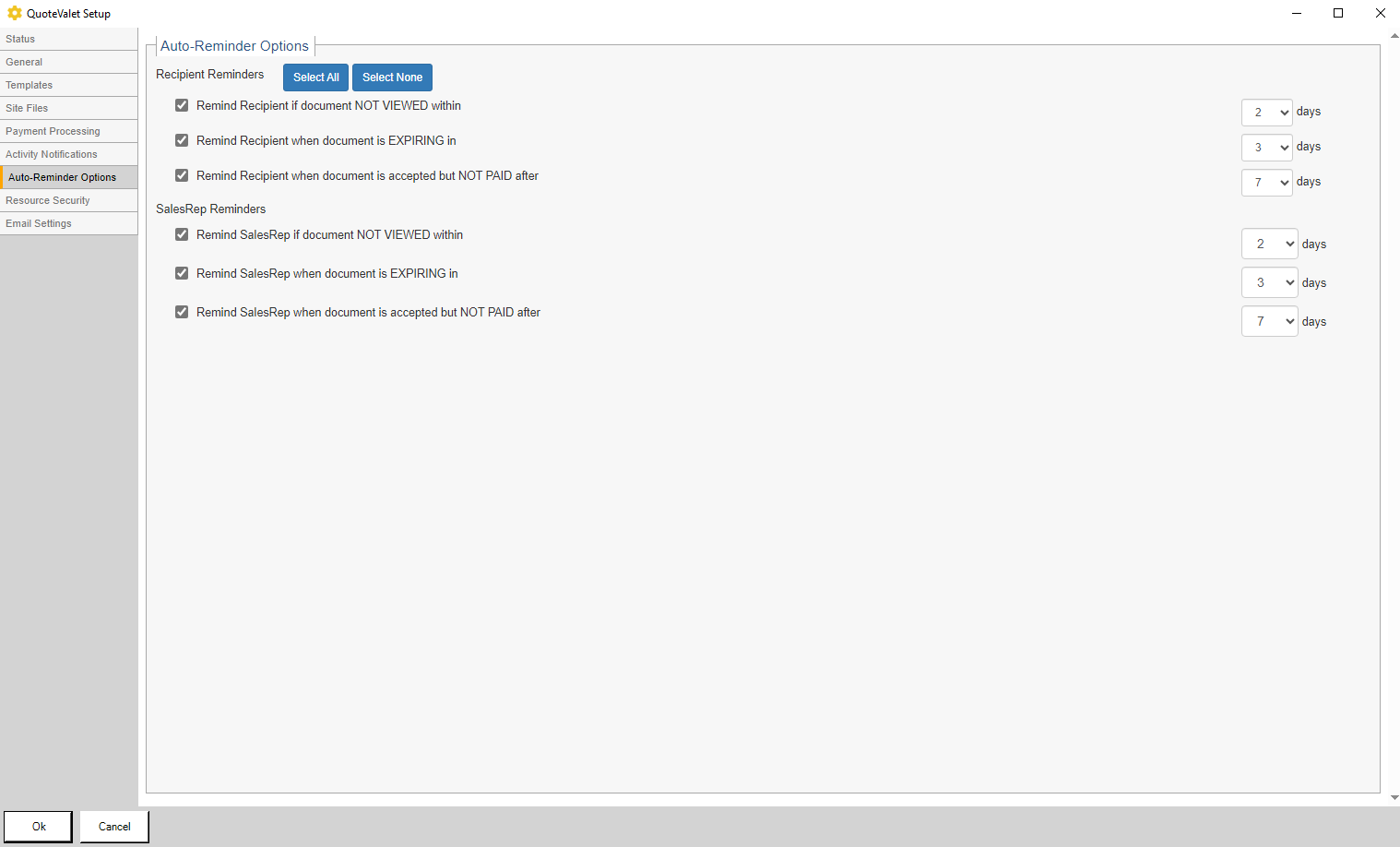
Recipient Reminders
Remind Recipient if document NOT VIEWED within X days: Selecting this checkbox will send an email to the recipient (customer) the selected number of days AFTER the quote has been delivered, reminding them that they have not yet viewed the quote. If they have already viewed the quote, this reminder WILL NOT send.
Remind Recipient when document is EXPIRING in X days: Selecting this checkbox will send an email to the recipient reminding them that their quote will be expiring in a specified number of days. If the QuoteValet document has been accepted, recalled, or converted to Lost, this reminder WILL NOT send.
Remind Recipient when document is accepted, but NOT PAID after X days: Selecting this checkbox will send an email to the recipient reminding them there is a balance that needs to be paid on the accepted quote. This reminder will only send if the document has been accepted AND a deposit has been set for the document.
SalesRep Reminders
Remind SalesRep if document NOT VIEWED within X days: Selecting this checkbox will send an email to the SalesRep (user) the selected number of days AFTER the quote has been delivered, reminding them that the quote has not been viewed by the customer yet. If the customer has already viewed the quote, this reminder WILL NOT send.
Remind SalesRep when document is EXPIRING in X days: Selecting this checkbox will send an email to the SalesRep reminding them that their quote will be expiring in a specified number of days.
Remind SalesRep when document is accepted, but NOT PAID after X days: Selecting this checkbox will send an email to the SalesRep reminding them there is a balance that needs to be paid on the accepted quote.
The reminder emails sent to the SalesRep and the customer are available to be modified in the Templates Tab. Select the Notification E-mail template drop down and you can make edits to the text and look of the notification emails.
Next, see Resource Security Tab.