Important: Make sure you've entered your Real-time Module License Key, which is required for the online-ordering feature. |
The Online Ordering feature requires at least one Real-Time Data module license key, separate from the main QuoteWerks product. The Real-Time Data module license needs to be entered into QuoteWerks under the Utilities -> License Manager menu before the Online Ordering module will become available.
Select the Tools-> Options-> Real-time tab-> Real-time Setup option. On this tab, select the Synnex tab and click the [Setup] button on the bottom right corner.
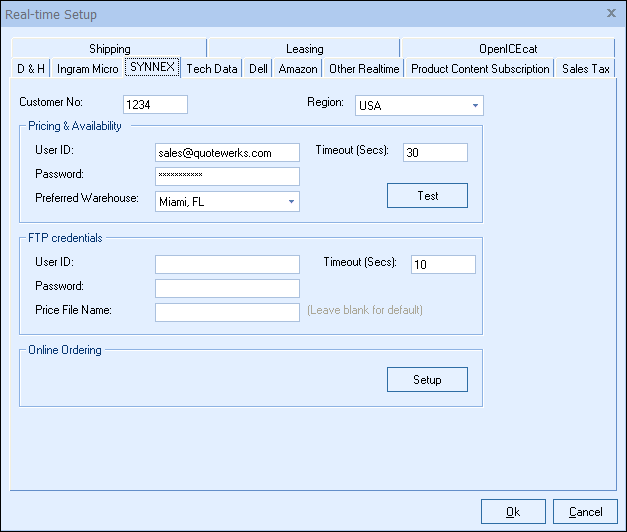
On the SYNNEX Online Ordering Options window you can specify the default settings for the Online Ordering feature. These settings mostly control the defaults used when placing the order on the SYNNEX Online Order Form described later.
General Tab
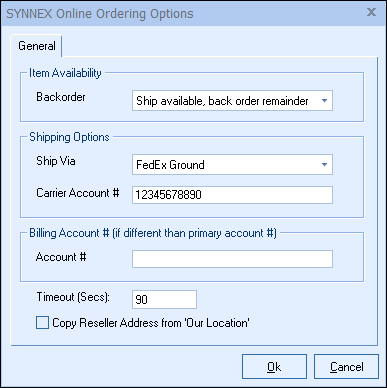
Item Availability
Backorder
This option determines how backordered items are handled. You can choose to have each backordered item shipped as they become available, or wait until all items are available and then ship the complete order.
Shipping Options
Ship Via
Here you can select your default shipping carrier. The available options will vary depending on your country. For example, Purolator shipping options are available for Canadian users.
Carrier Account #
If you would like SYNNEX to provide your shipping carrier account # to your carrier for shipping rather than charging the shipping to your SYNNEX account, you can specify your shipping carrier account # here.
Billing Account # (if different than primary account #)
Account #
Here you can assign a different SYNNEX account number specifically for billing, so that the billing terms for that account will apply to online orders. If left blank, all orders will be billed to the account number listed on the primary SYNNEX tab.
Timeout (Secs)
This is used to adjust the amount of time QuoteWerks waits for a response after submitting an order. It takes SYNNEX longer to process an order request, so the timeout value for the online ordering is typically set to a larger number than the real-time pricing timeout. The default is 90 seconds.
Copy Reseller Address from ‘Our Location’
This option will automatically copy the address from the Company tab of the Tools -> Options menu in QuoteWerks to the Reseller tab when you place an order.
You are now ready to begin using the Online Ordering Module with SYNNEX. You can access Online Ordering through the Tools -> Online Ordering menu. See Ordering from SYNNEX for next steps.