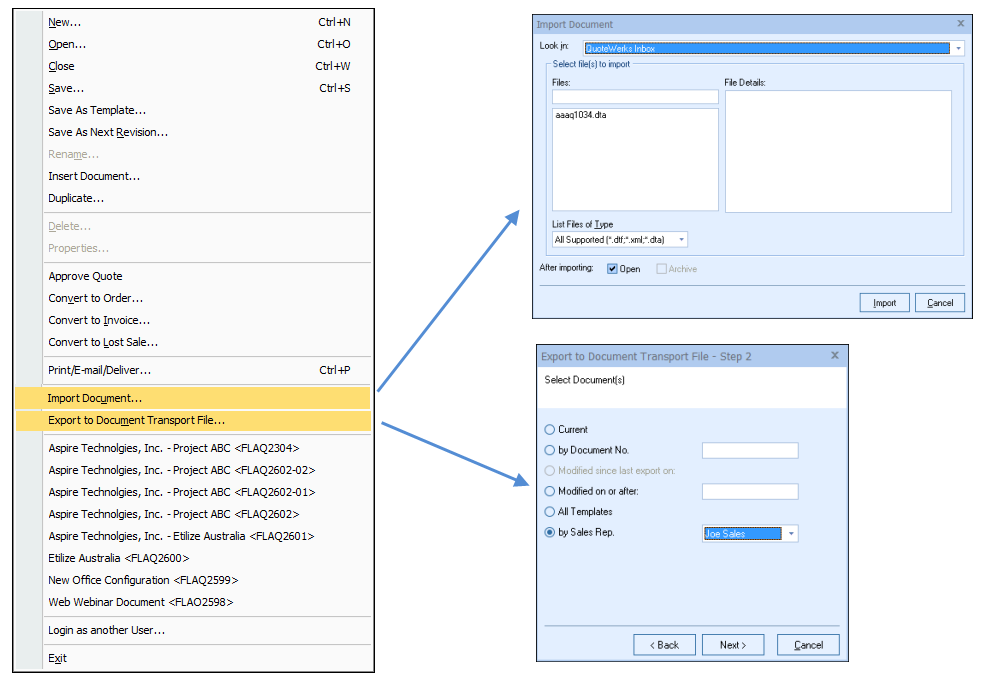Quick Start Guide: [Previous Step] [Next Step]
Laptops and remote offices are an integral part of a sales force in today's business environment. In response to the needs of the mobile sales force, QuoteWerks has several features designed to integrate the external and internal sales force. Take as an example, the following scenario:
You want your sales reps in your Chicago headquarters office to use QuoteWerks. Additionally, some or all of your sales reps have a laptop computer, and you want them to be able to use QuoteWerks on their laptops when they are away from the office. Some of your sales reps may work from home, and as such, you want them to be able to use QuoteWerks on their PC at home. You also have sales reps in your New York office, and you want them to use QuoteWerks as well.
QuoteWerks can export the quotes created and modified at one location and then import them at another location replacing only older quotes, and adding quotes that did not exist at the destination location. QuoteWerks Professional and Corporate Edition can automatically synchronize all quotes bi-directionally.