User and Group based Security
See User Maintenance and Security for information on user and group based security.
Security Tab
On the Security tab under the Tools -> Options menu are some additional security settings that relate to the entire installation rather than per each user.
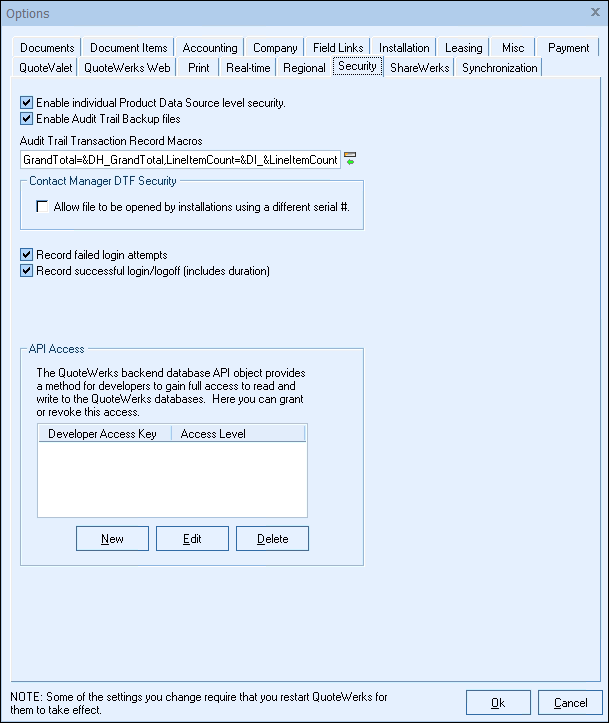
Enable Individual Product Data Source Level Security
Enable Individual Resource Security
Contact Manager DTF Security
The DTF file related security setting “Allow file to be opened by installations using a different serial #.” Can be used in rare cases when two or more branches of a company need to use their own master license keys instead of entering all the master license keys into the one installation, and then creating remote site license keys.
|
This option will log any failed login attempts in the Event Viewer.
Record successful login/logoff (includes duration)
This option will log the successful login/logoff attempts of each user into QuoteWerks and show the duration in the Event Viewer.
API Access
The QuoteWerks backend API object provides a method for developers to gain full access to read and write to the QuoteWerks databases. Here, you can grant or revoke this developer access.
Enable Audit Trail Backup Files
This will create a backup copy of the document (under the \History\AuditTrail folder) every time the document is saved in QuoteWerks. Under the File->Properties menu you can see the audit trail events and also a listing of the "Audit Trail Backup Files" and "Automatic Backup Files" listed.