Select the Products -> Lookup menu to maintain your lists of products and services.
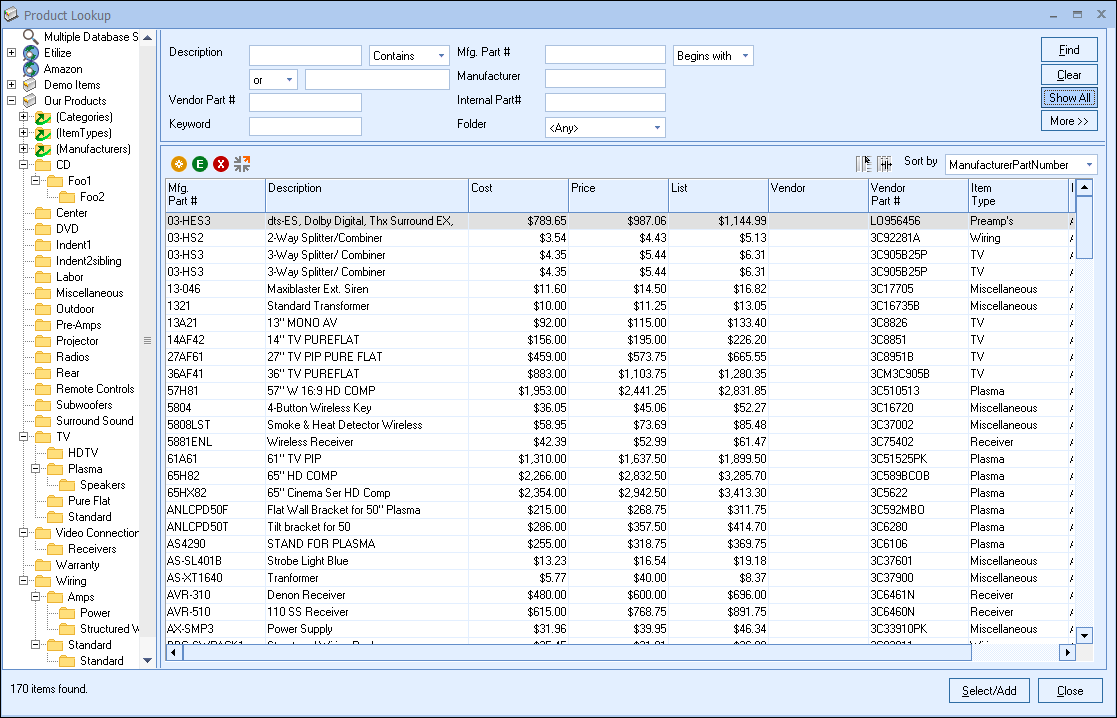
On the Product Lookup window, select the native product database that you would like to maintain such as the default “Our Products” database. Any product databases that you have previously created will appear in this list.
If you need to expand the product database section to read the labels on your folders, place your cursor on the border between the product databases and the products until it changes into the symbol with two arrows pointing opposite directions. Once you see that symbol, hold the left mouse button down and drag to the right.
|
Related Topics:
•Creating Products and Services
•Editing Products and Services