The QuoteWerks built-in leasing payment calculator simplifies the process of creating quotes and proposals with various leasing options instead of purchasing the entire total outright. All leasing companies are supported, they simply need to be setup in QuoteWerks. Once you have setup your rate cards in QuoteWerks, you can add leasing payments to your quotes from the Sale Info tab.
Important: If you are using GreatAmerica and have a Real-time module, you will setup the Real-time Leasing Integration in the Real-time setup window. |
Setting Default Leasing Options
Once you have setup one or multiple leasing companies in QuoteWerks, you can set a default for the leasing options to be used on quotes. These options will be used on the quotes created in QuoteWerks, but can be changed on a per quote basis.
Click on Tools-> Options-> Leasing Tab to set these defaults.
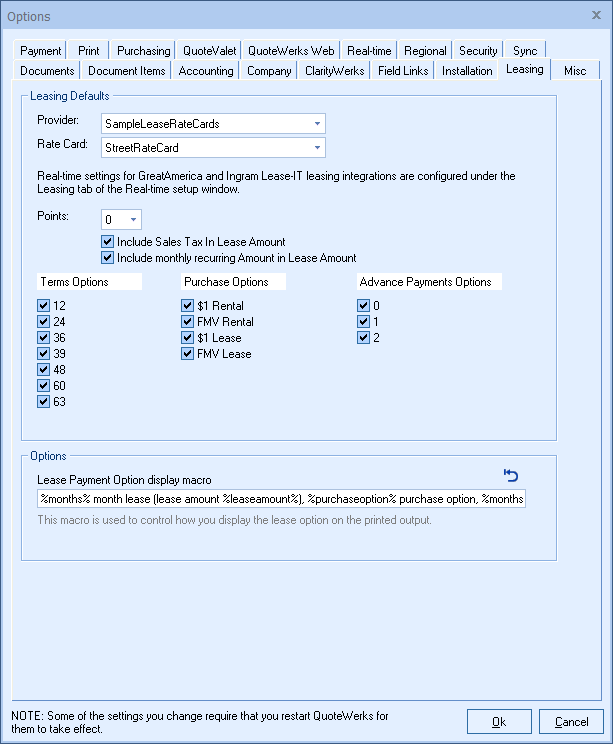
Provider
Select the default provider you have created in QuoteWerks from the drop-down list.
Rate Card
The Rate Card drop-down will let you select the default rate card to use for this provider.
Points
Users can choose the default points the dealer receives.
Include Sales Tax in Lease
Check this box to include tax as part of the lease calculation.
Include Monthly Recurring Amount in Lease Amount
Check this box to include any monthly recurring charges as part of the lease calculation.
Terms Options
The options listed here are the monthly payment options and range from 12-63 months. You can select as many options for the quotes as you would like for each provider you have setup.
Purchase Options
The Purchase Options include $1 Rental, FMV (Fair Market Value) Rental, $1 Lease, and FMV (Fair Market Value) Lease
Advanced Payment Options
The Advanced Payment Options include 0,1, or 2 months. This calculates the total as if the customer paid in advance for 0, 1, or 2 months.
Options
The Lease payment Option Display Macro enables users to modify the text that is used to display the lease payment options. By default it will display the lease amount, the purchase option(s), monthly payments, payment amount, advance payments. Users can adjust this text to fit their specific quotes. The  icon will revert the macro back to its original format if any changes have been applied.
icon will revert the macro back to its original format if any changes have been applied.
Click [OK] after you have set your defaults to complete and save the defaults.
Adding a Leasing Company Rate Card
|
Important: Warning! This information is for advanced users only. Improper settings changes can cause serious issues. Only make changes if familiar with these settings and what needs to be changed. Additionally, most settings modified in this window will require a restart of QuoteWerks to take effect. The Settings Manager is available by navigating to Help -> About -> Settings Manager. |
1. To add your leasing company's rate card to QuoteWerks download this template file.
2. An example of this file is included below. You will need to edit this file with your leasing provider name, purchase options, term, advance payments, points, description, ranges, and the rates. Simply replace the existing values with your values and save the file. If you need to add additional ranges you can do so by copying the format shown below as well as adding other options such as 48 or 60 month options. Make sure you only change the options and not the formatting.
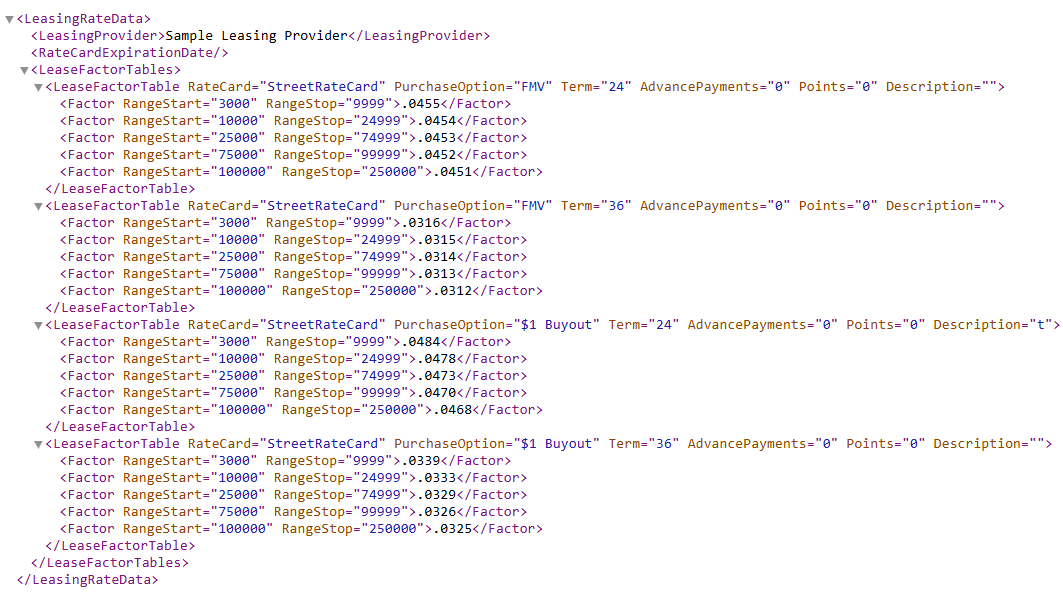
3. Open the Settings Manager by navigating to Help -> About -> Settings Manager.
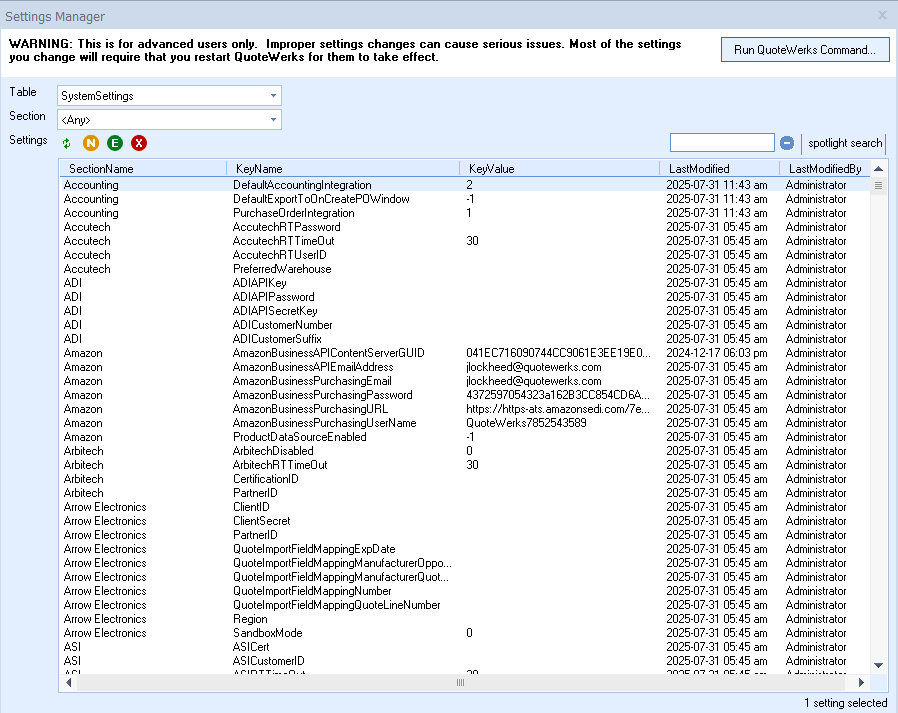
4. Under the section drop-down select Lease Rate Cards.
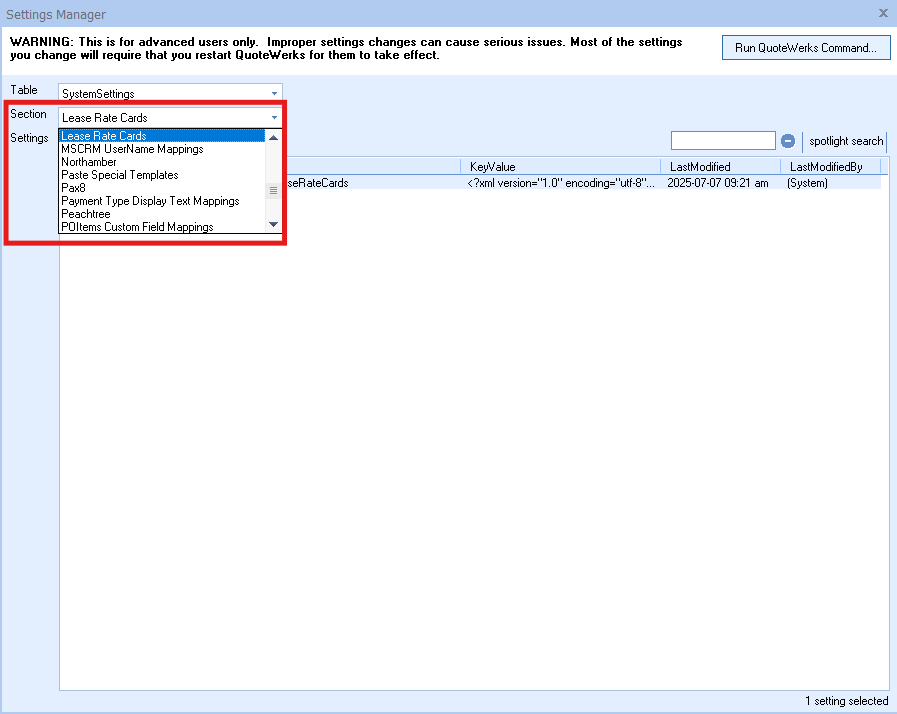
5. Select the Key Name of SampleLeaseRateCards and click on the edit button.
6. Copy the contents of the XML file you edited on step 2 and paste them into the KeyValue text box.
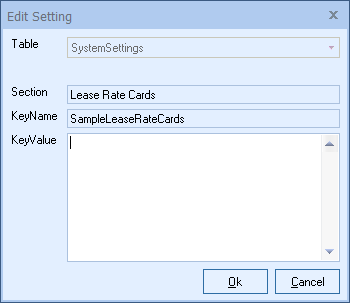
7. Click Ok to save your changes.
Using Lease Payment Options
To use the newly setup rate cards, view the Lease Payment Options section of this manual.