Select the Utilities -> Exchange Rate Maintenance menu to modify the exchange rate information for different countries currencies relative to your own:
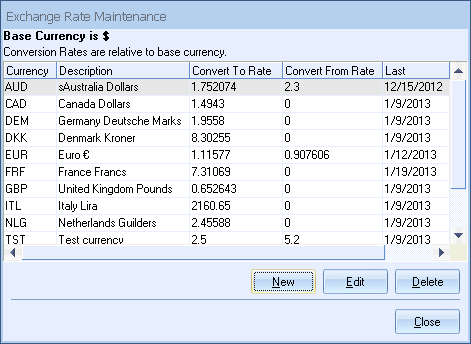
You can add a new currency and exchange rate definitions by clicking on the [New] button.
To delete a currency and exchange rate from this window select the currency and click on the [Delete] button.
To edit a currency and exchange rate from this window select the currency and click on the [Edit] button:
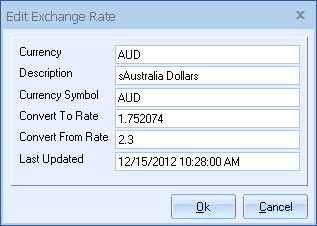
Enter the updated or corrected information on the Edit Exchange Rate window. The “Convert To Rate” is the multiplier to convert your base currency to this currency. The “Convert From Rate” is the multiplier to convert this currency to your base currency. So, the “Convert To Rate” is used in conjunction with the Alternate Currencies feature, and the “Convert From Rate” is used in conjunction with the Foreign Pricing features.
|
|