Document Approval enables managers and administrators to control the documents that are sent out to customers by requiring an approval. The approval can be setup to include all documents, only documents with certain totals or margins, etc. This feature is very useful for ensuring only documents with correct pricing and products are sent to the customer.
Document Approval Setup
Document Approval can be setup for a single user or with for profiles that can be applied tomultiple users. The first is to create document approval settings for a single QuoteWerks user.
To select a user for Document Approval click on Utilities-> User Maintenance. Select the user you would like to add this feature to and click on the [Edit] option.
Click the “Documents” tab and click on the “Document Approval Settings” button at the bottom of the window:
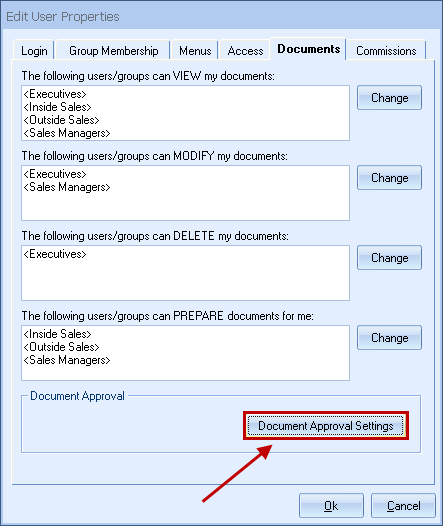
This will open the Document Approval Settings window for that individual user.
|
Document Approval Settings
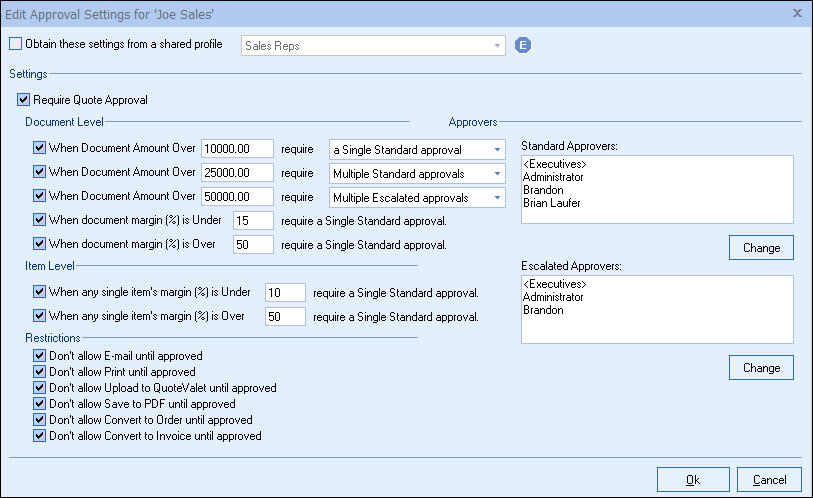
Users have two options when selecting the Document Approval settings. The first is to select a previously created template from a shared profile. The drop down menu will allow you to choose from any previously created profiles if available.
The second option allows the user to set individual settings for the current user.
Document Level Settings
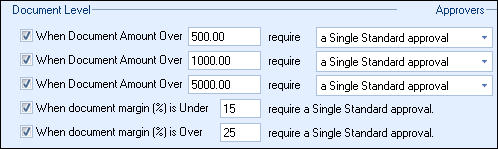
The document level settings enables users to require authorization of the quote if the document is over a certain dollar amount and/or if the document is under or over a certain margin percentage.
There are four different options for selecting approvers of a document. A single standard approval requires just one approval from the standard approvers list be needed for the quote to be approved.
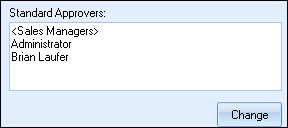
A quote can also require multiple standard approvals, a single escalated approval, and multiple escalated approvals.
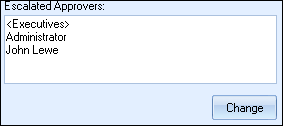
The multiple approvals would require multiple users under the Standard or Escalated Approvers to approve the quote before the user can print or email the quote.
Item Level and Restriction Settings
Restrictions can also be set on the item level for documents:
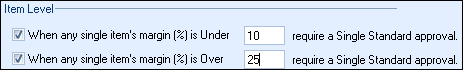
If a single item’s margin is under a certain percentage, it can require approval. The same is true if the margin is over a certain percentage, an approval is required.
Users can be restricted from printing, emailing, and/or uploading their quote to QuoteValet.com.
At the bottom of the window Administrators can select the appropriate restrictions for the approvals. There are six options which prohibit users from emailing, printing, or uploading to QuoteValet until the document has been approved:
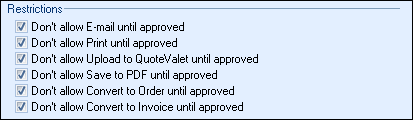
Users can also be locked out from saving the document as a PDF manually when they click on Print-> Save to PDF option. Additionally, users can be blocked from converting quotes to order and quotes/order to invoices without approval.
Note: When approval is required for documents based on margin, the notification informing the sales rep does not match the margin requirements will not show the margin needed if the user has the Access Security setting applied of “CannotSeeTotalsProfitPercent”. |
For further information about document approvals, see the following sub topics:
•Document-Approval Notification