Important: This feature is only available with Saleslogix 6.2/7.0/7.2/7.5. |
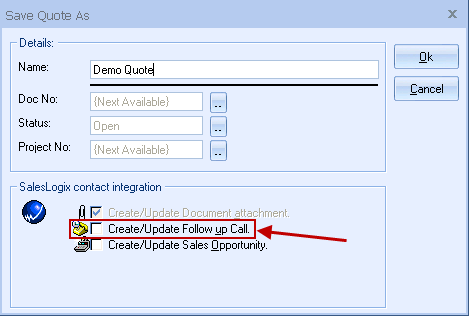
Select this to schedule a call in Saleslogix so that Saleslogix will remind you when you need to follow up on this quote.
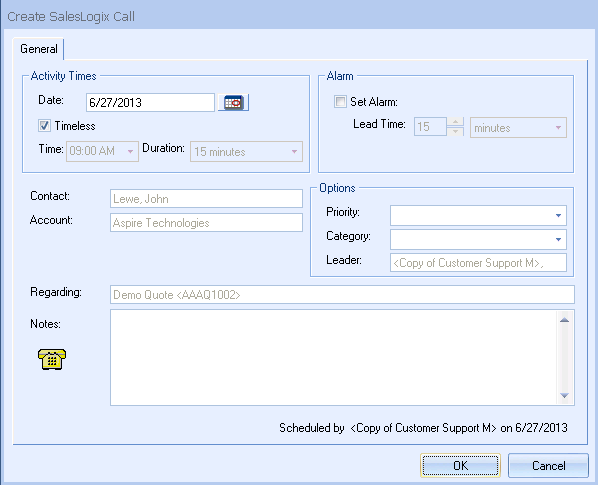
The call will be created under the Activities tab in Saleslogix.
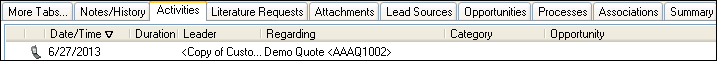
UserSettings\UserConfig\CallBackDate={+14} The {+14} code is to schedule the date for today’s date + 14 days from now. |