Creating a Contact in MS CRM from the Sold to / Ship to Tab
You can create a new company record in MS CRM directly from QuoteWerks by entering the customer contact information manually under the Sold to / Ship to tab. Click on the create/new icon ( ) icon to create that contact's company record inside MS CRM:
) icon to create that contact's company record inside MS CRM:
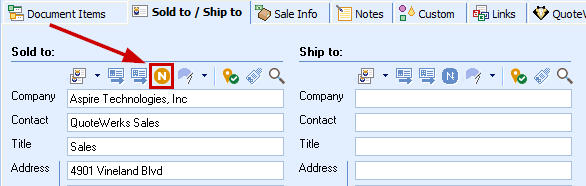
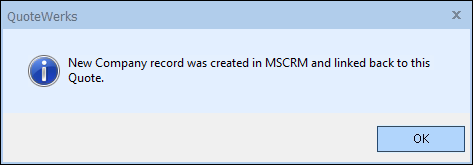
Keep in mind that for this feature to be enabled:
•the Sold to section can't already be populated with a contact you retrieved from your CRM
•at minimum, the Company and Contact fields must both be populated
There's also an Access Right called CannotCreateCRMContact you can set if you don't want specific users to be able to use this feature.