QuoteWerks includes a built-in management report designer. This report designer can be used to create reports on your quote and product information using data stored in the quote/order/invoice or in a product database. You can create commission and outstanding quote reports, daily sales reports, or reports on the sales of a specific product line. You can also create product/price catalogs for your customers (including customer specific pricing), as well as detail reports on your product lines.
Management Reports Window
Management reports are both maintained and run from the same location. Select the Reports -> Management Reports menu to display the Management Reports window:
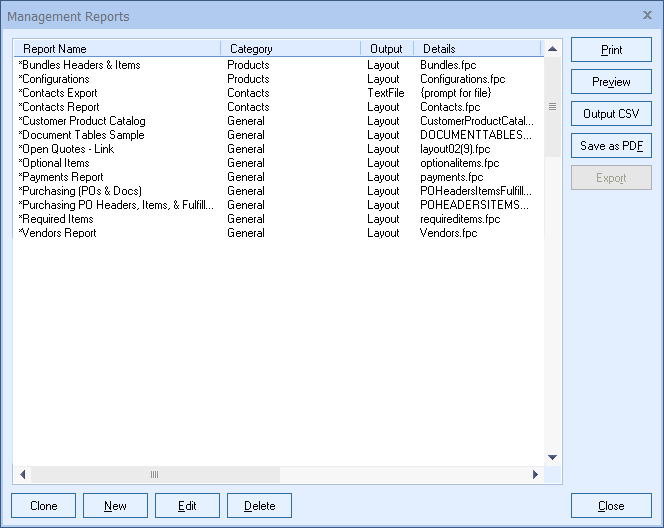
From this window you can create a new report, edit an existing report, delete a report, clone a report, print/preview/export, and save as pdf a report.
Each report can be named, and this name is displayed in the “Report Name” column.
You can set a value in the Category field to make it easier to organize different types of reports.
LastModified, LastModifiedBy, CreatedOn, and CreatedBy columns are also available in this window so you know who created and last modified your reports
|
Report File Components
The information about a report is stored in two places:
Report Configuration
All the information about the report, such as the report name, the filter details, which database should be used for the report, and which layout is being used by the report is stored in a “Report Configuration File” database entry.
Layout File Name
The second file used in a report is the layout file which determines the look and feel of the report. For PDF or printed reports, this file has an .fpc extension and the file name is displayed under the “Layout File Name” column. For data export reports, "{prompt for file}" is displayed under the “Layout File Name” column.
For more information on management reports, see the following sub topics: