Purchase Orders will be available for any orders placed with the Amazon Business integration.
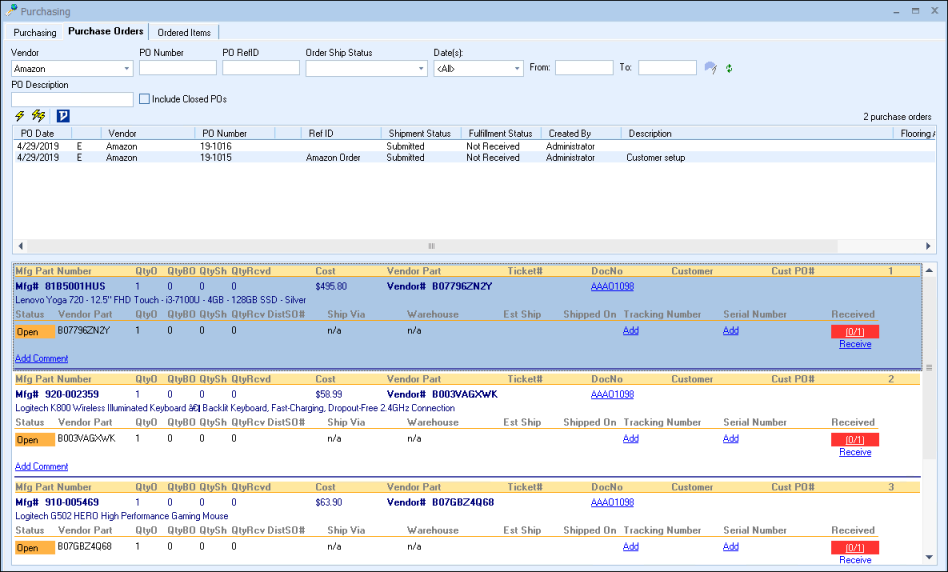
Viewing Purchase Orders
To view a PO for Amazon, change the vendor on the drop-down menu to Amazon. This will display a list of Amazon POs that are in QuoteWerks. You can filter the POs by PO Number, PO RefID, Order Ship Status, Dates and Description. Any of the fields can be used in conjunction with one another to find a specific or range of POs.
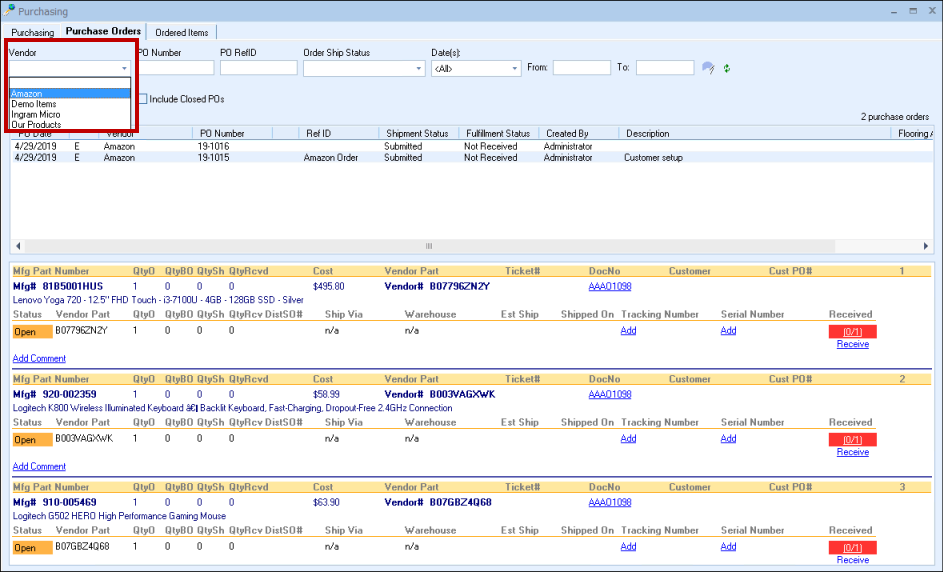
Check status of Amazon Business Order
QuoteWerks provides a shortcut to check the status of the Amazon Business Order by linking back to Amazon.
1.To check the status of the Amazon Business Order, select the PO you want to retrieve the status for and click on the Real-time button.
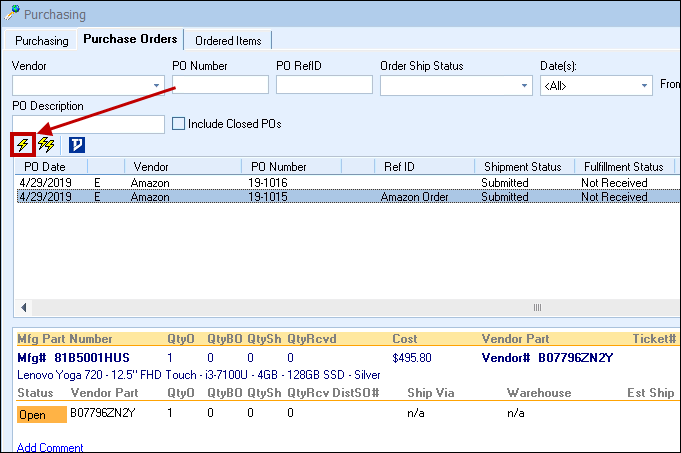
2.You'll receive a message that Real-time Order Status Updates are not yet available. However, in that message is a link back to Amazon that will let you view the order status in Amazon. Simply click on the link and it will redirect you to your Amazon Business page where you can check the status of the order.
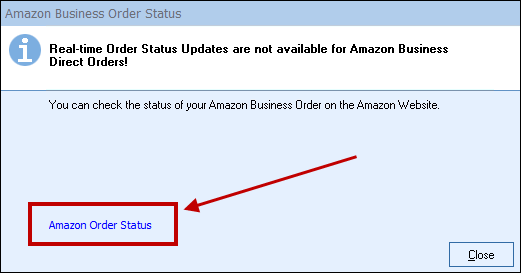
Manually Add Tracking and Serial Numbers
For information on using the other features available on the Purchase Orders tab, view the Purchase Orders tab topic.
Other helpful topics:
•Setting Up the Amazon Business Integration
•Looking Up Items from Amazon Business