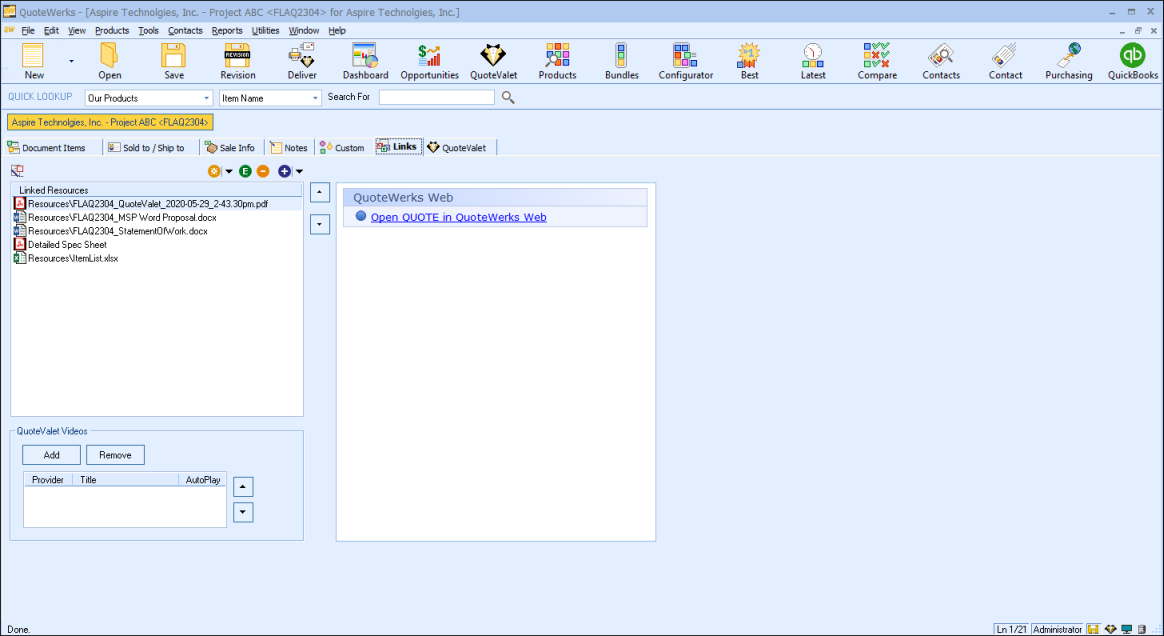Quick Start Guide: [Previous Step] [Next Step]
Below is an interactive screen shot of the QuoteWerks Links Tab. Click in the picture to learn about that area.
Links Tab
Under the Links tab, you can link external files to a quote. If, for example, you create a Visio diagram or CAD drawing file related to this quote, you can select the file and add it to the Links tab for reference and use. You can also drag and drop files into the Linked Resources list under the Links tab from within Windows Explorer.
With all the external files related to the quote document displayed under the Links tab, finding and opening them to edit or print is very easy — just open the QuoteWerks quote and click the Links tab. You'll notice that all these files are organized for you.
For more information on the Links tab, click here.