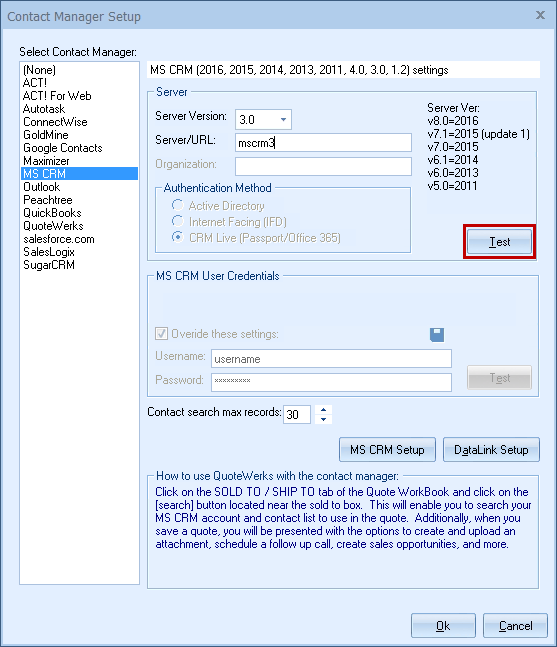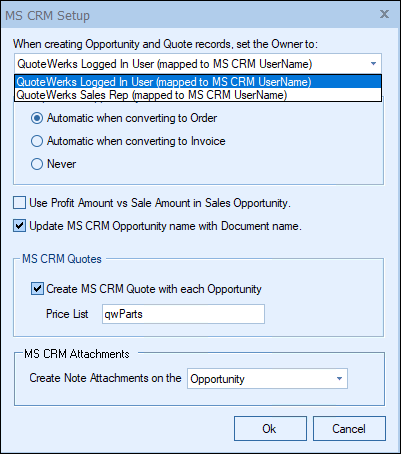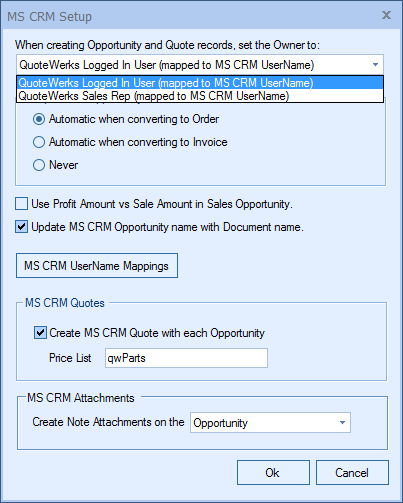
When creating Opportunity and Quote records, set the Owner to:
This option lets you set the default owner for an Opportunity in the MS CRM Setup Window. The Owner can either be the QuoteWerks logged in user or the Sales Rep assigned to the quote in QuoteWerks. The Sales Rep name must be mapped in the MS CRM UserName Mappings.
Completion of Opportunity to “Won”
QuoteWerks provides you with the flexibility to control when a sales opportunity created by QuoteWerks in MS CRM will be converted to a completed sale. The MS CRM sales opportunity can be completed by QuoteWerks when converting to an order (File -> Convert to Order menu), an invoice (File -> Convert to Invoice menu), or Never. Never means QuoteWerks will never attempt to complete the Opportunity, the Opportunity will need to be manually updated within MS CRM. This provides a greater level of control for sales managers or administrators who would prefer to manually close the opportunities from within MS CRM rather than have QuoteWerks automatically close them.
Use Profit Amount vs Sale Amount in Sales Opportunity
When QuoteWerks creates a sales opportunity in MS CRM, this option will use the profit amount of the quote instead of the sale amount when creating the sales opportunity.
Update MS CRM Opportunity name with Document Name
When QuoteWerks creates or updates a sales opportunity in MS CRM, this option will use the document name for the sales opportunity.
MS CRM may be setup to use different user names for your sales reps than you created in QuoteWerks. You can use the [MS CRM UserName Mappings] button to map the QuoteWerks full user name to the to MSCRM user names.
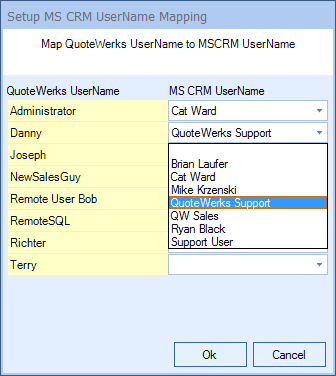
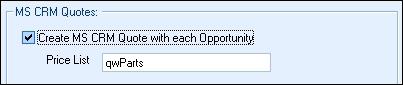
Create MS CRM Quote with Each Opportunity
If this option is checked, QuoteWerks will create an MS CRM quote entity, including the line items from the QuoteWerks document, and associate it with the MS CRM Opportunity.
Price List
MS CRM quotes require a reference to a MS CRM price list. You will need to specify this here. You can use an existing price list, or specify a new one here. If the price list does not exist, then QuoteWerks will create it for you in MS CRM. By default it will be ‘qwParts’.
If a quote and opportunity are created in MS CRM and QuoteWerks completes the opportunity as won, the quote is converted to an MS CRM order.
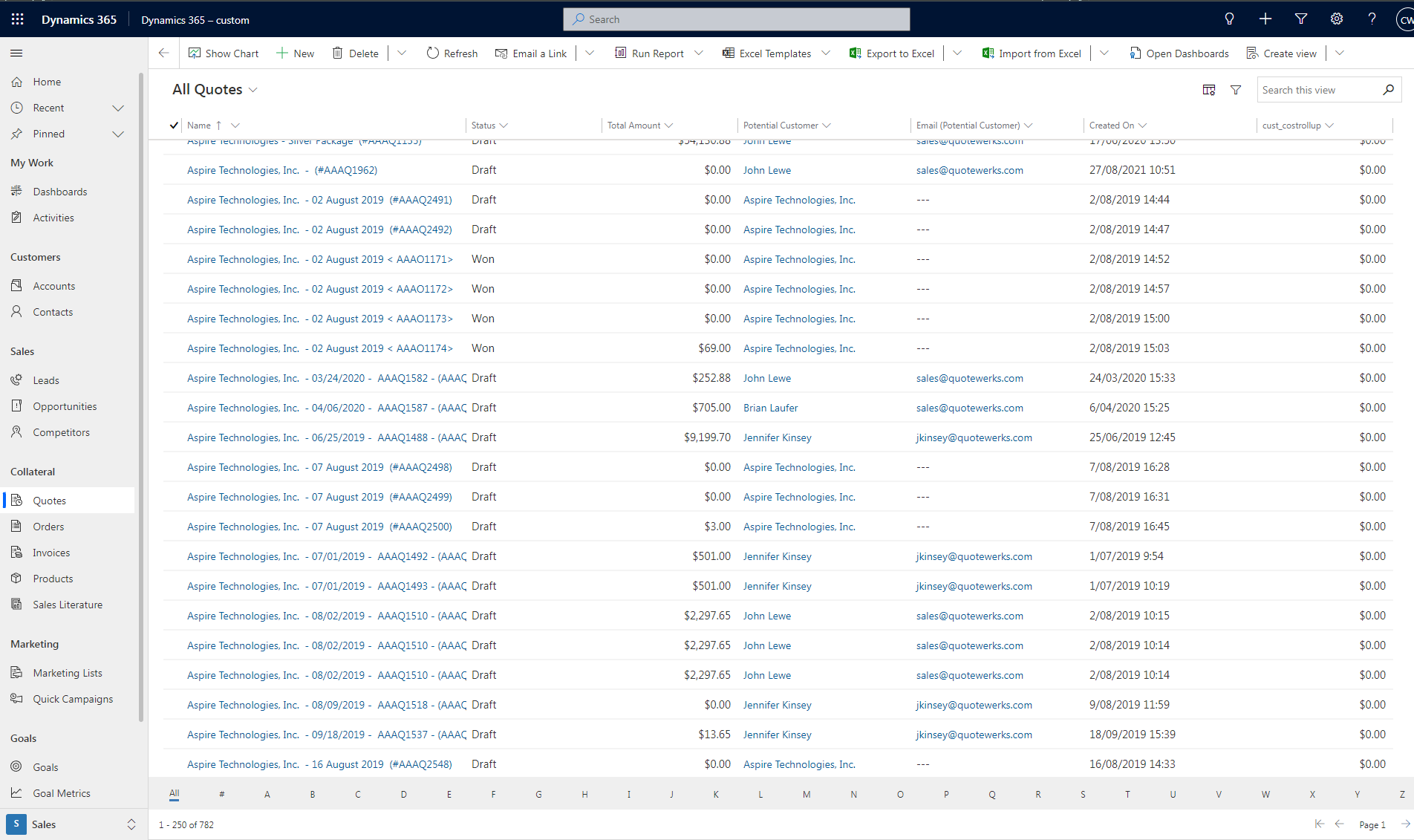
MS CRM Attachments
This option lets users decide which MS CRM entity to use for the document attachments such as mail attachments, Linked Documents, and QuoteWerks Link Tab Resources. Users can select between Account/Contact or the Opportunity for the attachments.
 | Setup for Earlier Versions of MS CRM (Please note as of QuoteWerks V5.2 Build 3 and newer these MS CRM versions 1.2 and 3.0 are no longer supported) |