Overview
Before you can setup and use the EET Real-time Pricing & Availability features, you will need to obtain your credentials from EET.
Setup
Select the Real-time tab of the Tools -> Options menu, then select the Other sub-tab and navigate to EET.
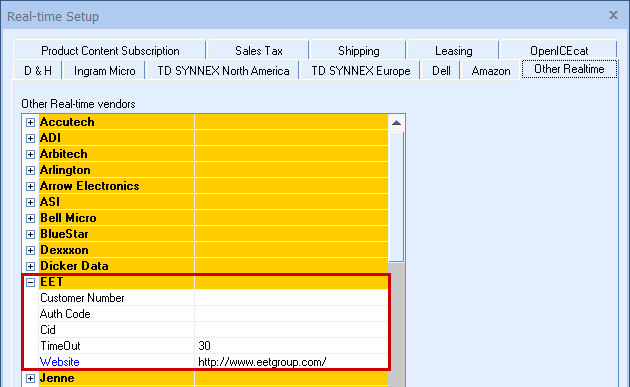
Customer Number
Enter your customer number under this setting.
Auth Code
Add your Authorization code provided by EET.
Cid
Enter your CID code provided by EET.
Related Topics: