Customizing Product Fields
Each product definition has many custom fields which can be customized by holding down the CTRL key and double-clicking on a label to rename it. See Setting Up Native Products and Services for more details.
Customizing Contact Fields
If you are using the built-in QuoteWerks contact database, you can customize all the field labels for contact fields by holding down the CTRL key and double-clicking on a label to rename it. See QuoteWerks Contact Database for more details.
You can create custom menus for the Quote Workbook and Product Lookup windows by selecting the Tools -> Customize Menus menu:
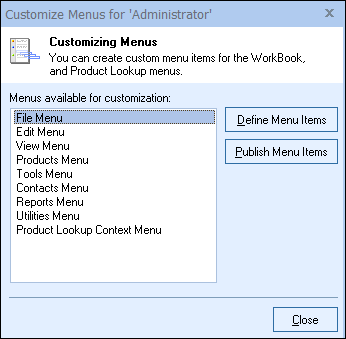
This functionality can be used to launch external programs, open documents, or open a website URL, therefore extending the functionality and reach of QuoteWerks by enabling you to initiate outside actions from within QuoteWerks.
In the “Menus available for customization” list you will see all the root menus of the Quote WorkBook that can be modified.
The last entry of “Product Lookup Context Menu” is the right click menu that appears when you right click on a product in the Product Lookup window. Any custom menus created for this menu will appear in the right click menu for the any product data source that is currently selected when you right click.
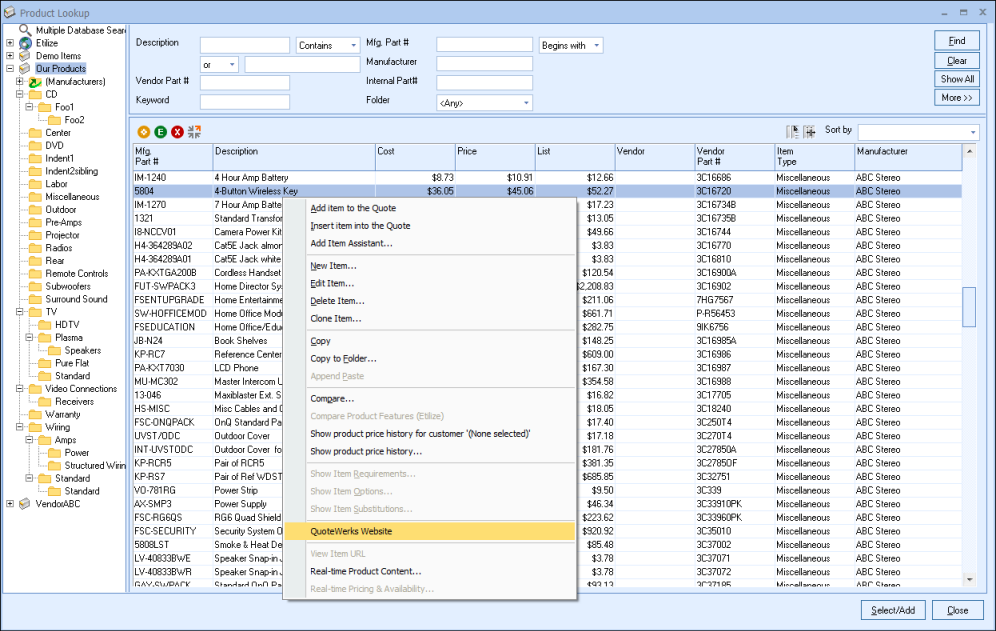
You can also create custom menu items that only display when right clicking on products from specific Product Data Sources. Please see Creating Native Product Sources for details.