When saving a document, the “Create or Update Linked Document” checkbox will appear on the Save window.
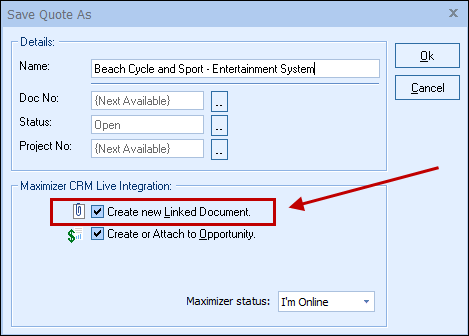
|
If you check this option, an attachment record that refers to the document you are saving will be created (or updated) under the Maximizer CRM Live Opportunities Documents heading.
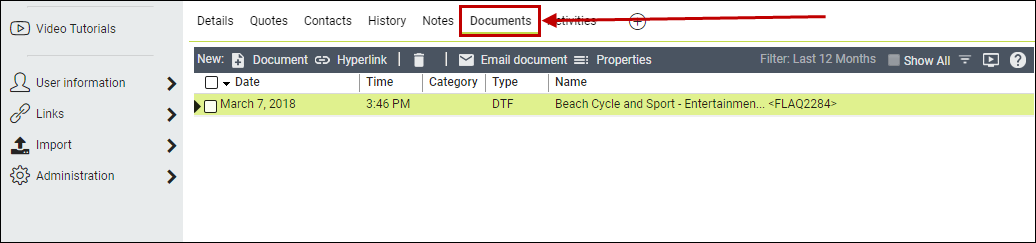
Clicking on this link will enable you to open this file in QuoteWerks.
If you open the attachment and the document does not exist in your installation of QuoteWerks, it will be automatically imported. In order for it to be automatically imported, the Look for synchronized data in dtf files option on Synchronization tab of the Tools -> Options menu must be checked.