407-248-1481
|
How does QuoteWerks work with TeleMagic? |
||
|
Compatibility: QuoteWerks integrates with TeleMagic 5.0 QuoteWerks pulls TeleMagic contact information into the quote: 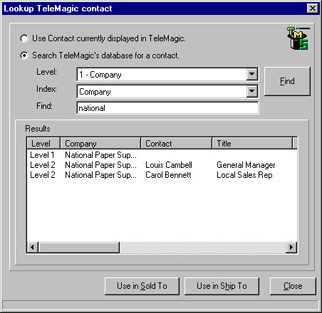 From our Sold To / Ship To tab of the QuoteWerks quote workbook, with a simple click of a button, QuoteWerks will fill in the contact information in the quote by pulling the contact information from the contact that is currently selected in TeleMagic. You will never have to re-type your customer information. QuoteWerks can also search your entire TeleMagic database to find the contact that you want to use in the quote. When you have found the contact, QuoteWerks will list the TeleMagic Level 1 and Level 2 contacts allowing you to easily use Level 1 and Level 2 contacts in your quote. QuoteWerks Creates/Updates Rollup Associated File links in TeleMagic: 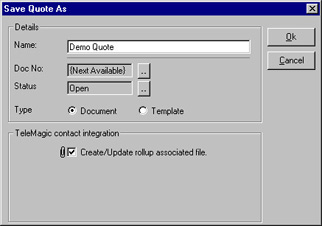 When saving a quote, QuoteWerks automatically creates an associated file link under the TeleMagic Current Record | Rollups | Associated Files menu which links to the quote you are saving. When you are in TeleMagic and select the Current Record | Rollups | Associated Files menu, you will see all the quotes that you have done for this TeleMagic contact. You can even double-click on the associated file link, and QuoteWerks will open and display the quote the link refers to. This feature is very useful for organizing and finding your quotes from within TeleMagic. | ||
©1993-2026 Aspire Technologies, Inc.
407-248-1481 (9am-5pm ET M-F)
Please Wait...
