407-248-1481
QuoteWerks Knowledgebase Topic (Article ID 6121)
Print Errors with Version 3.0 and 4.0 Installed to the Same SystemThis information applies to : |
Article ID 6121 Created/Updated July 17, 2019 Category Troubleshooting
|
|
| Issue:
When trying to Print, Preview, Email, or Edit a layout on a computer with both QuoteWerks 3.0 and QuoteWerks 4.0 installed, runtime errors are encountered. Cause: The QuoteWerks Node Setup (nsetup.exe) installs various system, control, and print files to the computer, specific to the version (3.0 or 4.0) of nsetup.exe. Windows will recognize and make use of the files most recently installed; i.e. whichever node setup was most recently run. If you installed Version 3.0 first and Version 4.0 second, the system will recognize that Version 4.0's files will be used to print, preview, email, and edit and vice-versa. Version 3.0 - Run-time error '-2147417848 (80010108)': Automation Error. The object invoked has disconnected from its clients. (Version 4.0 Node Installed) 
This error message will appear in Version 3.0 if the 4.0 Node was most recently installed. Version 4.0 - Run-time Error '6' Overflow (Version 3.0 Node Installed) 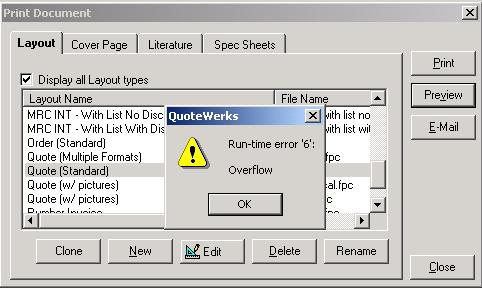
This error message will appear in Version 4.0 if the 3.0 Node was most recently installed. Solution: The Node Setup can be run at any time so that you can alternate between which version of QuoteWerks you would like to use. -If the Version 4.0 node is currently installed and you would like to use Version 3.0, click Start Button > Run > Browse and select nsetup.exe in the QuoteWerks 3.0 installation folder. -If the Version 3.0 node is currently installed and you would like to use Version 4.0, click Start Button > Run > Browse and select nsetup.exe in the QuoteWerks 4.0 installation folder. |
||
|
|
©1993-2024 Aspire Technologies, Inc.
407-248-1481 (9am-5pm ET M-F)
Please Wait...
